
 After conjuring all the budget, talent, and creativity you can muster, the moment you release your content marketing campaign into the digital wild is devilishly satisfying. All your hard work comes alive right before your very eyes, and that’s certainly cause for celebration. via GIPHY But after the campaign lives its best life, what will its fate be? Oftentimes, all that spooktastic work is retired to the content marketing graveyard. However, with the right mix of will and witchcraft, your campaigns can be saved from the digital depths of darkness and be given new life. How? Below we offer several frightfully fantastic tips to take your content marketing campaign well beyond the grave.
After conjuring all the budget, talent, and creativity you can muster, the moment you release your content marketing campaign into the digital wild is devilishly satisfying. All your hard work comes alive right before your very eyes, and that’s certainly cause for celebration. via GIPHY But after the campaign lives its best life, what will its fate be? Oftentimes, all that spooktastic work is retired to the content marketing graveyard. However, with the right mix of will and witchcraft, your campaigns can be saved from the digital depths of darkness and be given new life. How? Below we offer several frightfully fantastic tips to take your content marketing campaign well beyond the grave.
#1 - Consult your book of spells before going into the wild.
Campaigns create spine-tingling spikes in activity. But that excitement can quickly die out if there’s not significant investment in ongoing organic and paid promotion—or if it falls flat for your target audience. As a result, early-on in the campaign planning process you should consult your documented book of spells—your documented content marketing strategy—to ensure your campaign can contribute to delivering value and insight to your audience and drive toward your objectives. via GIPHY As Robert Rose, Chief Troublemaker at The Content Advisory, told us earlier this year: “As part of the creation process, we have to ask how every piece of content we create delivers value to our audience first, and us second. It is an approach that will never fail.” As you consult your spell book, some questions to ask yourself include:- Will this campaign deliver value to my audience now and in the future?
- Will this campaign help me achieve my overarching marketing goals?
- How will I amplify campaign content long-term?
- How will this campaign content lend itself to other marketing efforts going forward?
- What tactical considerations do I need to consider to extend the life of this campaign?
#2 - Identify when, where, and how you’ll spin your web of amplification.
Sometimes, there’s no substitute for the tried-and-true. I mean, everybody knows that garlic is a powerful vampire repellent, right? So, when it comes to maximizing the visibility of your content marketing campaigns, you need to think on-site and offsite. For the former, consider cross-linking as an SEO fundamental. For the later, remember that cross-channel amplification is a must. By creating a plan of cross-linking attack, you can ensure that your campaign content is relevantly represented within existing site content—and that the anchor text supports optimization for search. A good place to start is conducting a mini content audit on your keyword topic area of choice. This will allow you to identify top performing content your campaign can help bolster, as well as potential gaps that your campaign can fill in the blanks for. When it comes to developing your amplification plan, remember that it's not just about social media. Certainly, that can be your starting point, but there are dozens of other tactics to include in your strategy securing third-party editorials or links, writing guest posts for industry blogs, email marketing, and so on. [bctt tweet="By creating a plan of cross-linking attack, you can ensure that your campaign content is relevantly represented within existing site content—and that the anchor text supports optimization for search. #ContentMarketing #SEO" username="toprank"] Read: 50 Content Promotion Tactics to Help Your Great Content Get Amazing Exposure#3 - Infect the minds of your audience with stunning visual CTAs.
Humans are visual creatures by nature. And perhaps one of the best ways to enchant your audience is through the use of infectious visual CTAs across your channels—particularly on your website. Let’s start with social: Your social media amplification plan should absolutely include visual content and messaging that intrigues and inspires your audience to take action. And to breath new life into the campaign, take the time to refresh the creative. When it comes to your website, our advice is scary simple: Attractive and compelling imagery can and should be used on relevant, high-traffic pages to capture the minds of the visitors you’ve already enticed to come to the site. via GIPHY They’ve already made it to your site, so make the most of it. If you’ve followed the previous tip, identifying some of the right pages will be streamlined.#4 - Perfect the creature you’ve created.
Whether your initial campaign results are great or grisly, the beauty of digital and content marketing is the ability to optimize on the fly. via GIPHY Is some of your organic social messaging falling flat? Dig into native analytics to see which messages are resonating and look for themes. Then take what you’ve learned to create a new round of messaging to release. Did you work with influencers and want to unleash more reach? Make sure you’ve made it incredibly easy for them to share by providing pre-written messages and graphics. If you’ve done that, follow up with some initial results—and another round of pre-written messaging—to renew excitement. Are you gaining traction in organic search for derivatives of your target keyword? Consider tweaking the on-page and technical SEO content where it makes sense to help widen your search umbrella. The big takeaway here? Always be monitoring results and looking for hair-raising opportunities. [bctt tweet="Always be monitoring your #contentmarketing campaign results and looking for hair-raising opportunities. @CaitlinMBurgess" username="toprank"]#5 - Resurrect creativity by repurposing content for different audiences.
Campaign content—especially if it includes the unique perspectives and tips of influencers—is a frighteningly fabulous candidate for repurposing. From white papers and eBooks to blog posts and original or third-party research, all of that robust and niche content has the potential to be carved into something new. For TopRank Marketing’s CEO Lee Odden, microcontent is a ghoulish treat. “Snackable content can often be managed and repurposed like ingredients to create a main course,” Lee says. “On their own, short form content like quotes, tips, and statistics are useful for social network shares and as added credibility to blog posts, eBooks, and articles.” Read: A Tasty, Strategic Addition to the Content Marketing Table: ‘Repurposed Content Cobbler’ [bctt tweet="Snackable content can often be managed and repurposed like ingredients to create a main course. @leeodden #ContentMarketing #repurposing" username="toprank"]#6 - Use paid hocus pocus to get extra lift.
In today’s gravely competitive market, pay-to-play digital marketing tactics have become a spellbinding part of the digital marketing mix, especially when it comes to making a splash with a campaign. If you’re struggling to get traction on your PPC or paid social efforts, start by looking at your keywords and/or messaging and how they relate to the content you’re promoting. Quality, relevant content is the foundation of digital advertising. As our own Annie Leuman points out, “There’s content behind every SERP.” And the same is true for any marketing channel. From there, consider how and where you’re targeting, and implement tweaks. via GIPHY If a campaign is already exceeding objectives and expectations, consider pushing the limits a bit by experimenting with different paid tactics. For example, if you’ve had great success with LinkedIn, consider building a similar audience on Twitter. Or add more budget and expand your audience on the channels that are already working.Rise Your Content Marketing Campaigns From the Dead
If you’re about to embark on a new campaign initiative, take time to figure out how your new treat will fit in your bag of tricks. In addition, whether you’re mid-campaign or want to resurrect something ancient, embrace tactics such as cross-linking and ongoing optimization that have delightfully haunted the profession for years. Finally, get creative with repurposing and paid tactics to extend the life of your campaign. It takes will, work, and a bit of witchcraft, but your content marketing campaigns can escape the grave. No content marketing campaign is beyond saving. So, get to work—and you’ll see who has the last cackle. via GIPHY Don't let the untapped potential of your content marketing campaigns haunt you. Cure invisible content syndrome with these tips and insights from some of the industry's leading marketers.The post 6 Scary Good Tips to Take Your Content Marketing ‘Beyond the Grave’ appeared first on Online Marketing Blog - TopRank®.
Article Source: http://bathseoexpert.blogspot.com/2018/10/6-scary-good-tips-to-take-your-content.html

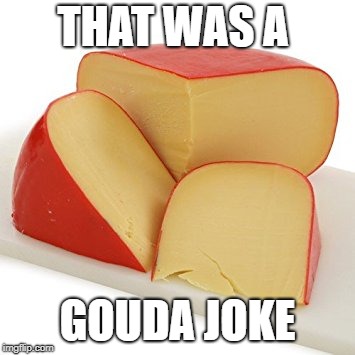 7. I like to run all my AB tests in reverse after the first round. I call it AB/BA testing. It’s great, but only works if your target audience are dancing queens, young and sweet, only 17. 8. I have this marketer friend who still believes in last-touch attribution. He just opened a brick-and-mortar store. He says his highest-performing sales rep is the counter in front of the cash register. 9. Knock, knock! Who’s there? Documented content marketing strategy! Documented content marketing strategy who? I’m not surprised you didn’t recognize me…
7. I like to run all my AB tests in reverse after the first round. I call it AB/BA testing. It’s great, but only works if your target audience are dancing queens, young and sweet, only 17. 8. I have this marketer friend who still believes in last-touch attribution. He just opened a brick-and-mortar store. He says his highest-performing sales rep is the counter in front of the cash register. 9. Knock, knock! Who’s there? Documented content marketing strategy! Documented content marketing strategy who? I’m not surprised you didn’t recognize me… 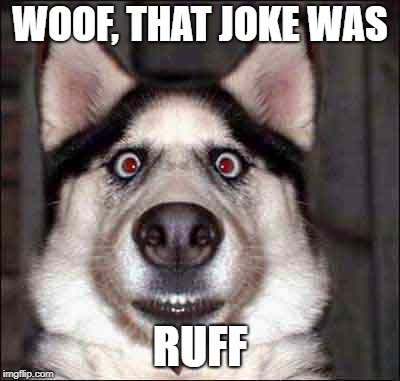 12. How many CRO experts does it take to change a light bulb? 100 the first time, 98 the second time, 93 the third time, 104 the fourth time, 25 the fifth time…. 13. I handed
12. How many CRO experts does it take to change a light bulb? 100 the first time, 98 the second time, 93 the third time, 104 the fourth time, 25 the fifth time…. 13. I handed 

















