So you’re a small or medium-sized business (SMB) and you’ve already hit a cap on how far you can go with search engine marketing and remarketing.
You want to continue to scale and are considering doing it via Google Display Network (GDN), but you’re aware of the possible drawback: a lot of wasted spend on poor quality, low-intent traffic.
As an SMB, you don’t have enough budget to throw spaghetti on the wall and see what works, so you need to test new waters in a smart manner.
Below are five tips on how to begin testing within the GDN to determine if this is a viable channel for you.
Use Display Select Keywords
One initiative I typically recommend people run when they first venture out into GDN is Display Select Keywords, which can almost be considered a good middle ground between search and display.
So what is Display Select Keyword (DSK) targeting? Basically, you choose keywords that are highly relevant to your product/service, and Google will use its technology to match your ad based on a customer’s purchase intent – using that keyword selection, predictive conversion models, and ‘other’ criteria (the black-box stuff that Google won’t tell us about).
My recommendation is to launch DSK starting with your top 15 keywords; as you see success you can continue to expand that list.
Try Similar Users
Given you are running remarketing, you should have generated some good remarketing lists of audiences you deem to be valuable (most obvious would be those who have converted on your site).
We can take these audiences and use Google’s lookalike technology to find users who have characteristics, traits, and behavior similar to those audiences. This is a great way to get your ad in front of your target audience.
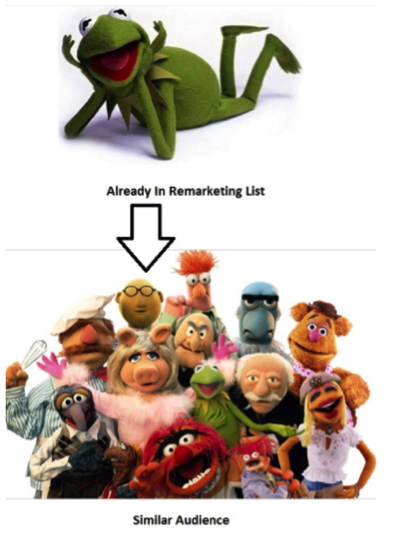
Take advantage of In-Market Segments
In-Market segments are groups of audiences who Google has determined to be most interested in what you have to offer based on their behavior and activity.
These customers are actively browsing, researching, or comparing the types of products/services you sell. So this is an opportunity to get your ad in front of a highly relevant audience that has demonstrated in-market behavior and purchase intent.
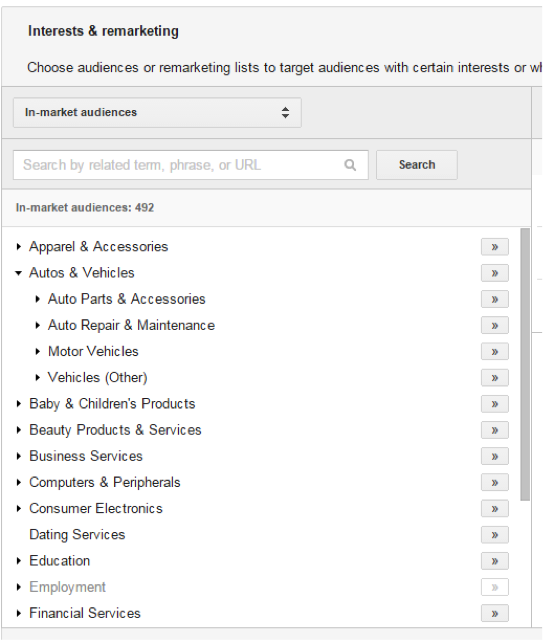
Test and optimize your creative and copy
The quality of your ad itself is one of the most important aspects of GDN. In order to ensure that you maintain efficiency and reduce wasted spend, it is crucial to be as clear as possible about the value proposition of your product/service.
Of course you also want to follow many of the accepted best practices when it comes to ad creative, but know that the importance of being extremely clear about your product/its purpose is that you’ll be able to qualify your audience up front.
If an audience has a good understanding of what you do, then they’ll know if this is relevant to them or not. If they don’t care for your service/product, they won’t click on your ad. Avoid being too broad or vague; this tends to bring more users to your site – and result in a much higher bounce rate.

Cut bad spend liberally with the help of placement reports
One of the most important reports Google provides is placement reports, which help you see the sites where your ads are serving and how the ads are performing on each site.
Make sure you set up criteria to define ‘poor performance’; based off of that, you can single out placements that are not performing well and add them to your negative placement list.
Be sure to pull this report/analysis more frequently in the beginning so you can start catching any bleeding placements that arise from your initial launch.
Setting this up as a recurring task will allow you to reduce any wasted spend from these poor-performing sites.
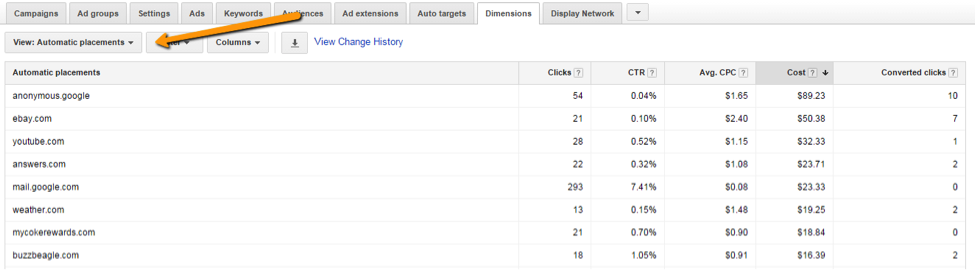
There are many more great strategies that you can implement and test to continue to scale efficiently within the GDN. The above are just a few options to get your foot in the water and do it in the least risky manner. Good luck!
The article Five tips for low-risk Google Display Network testing was first seen from https://searchenginewatch.com
No comments:
Post a Comment