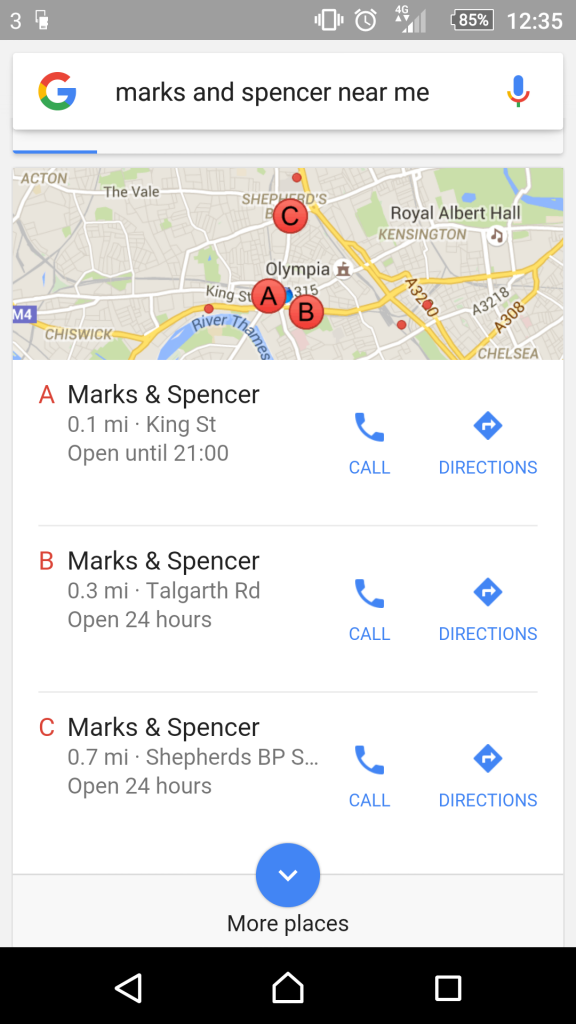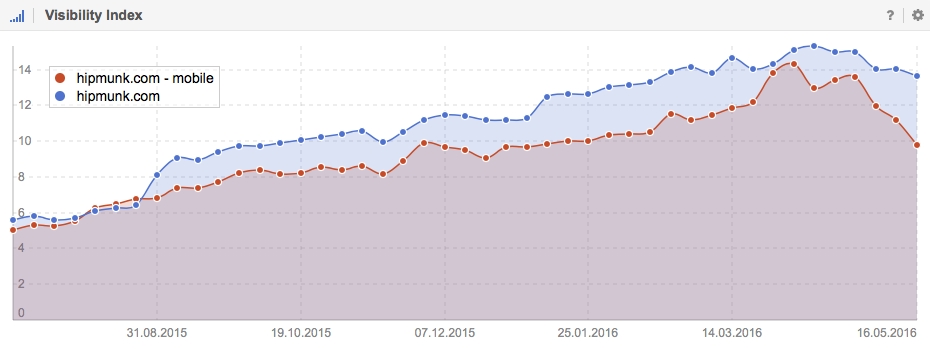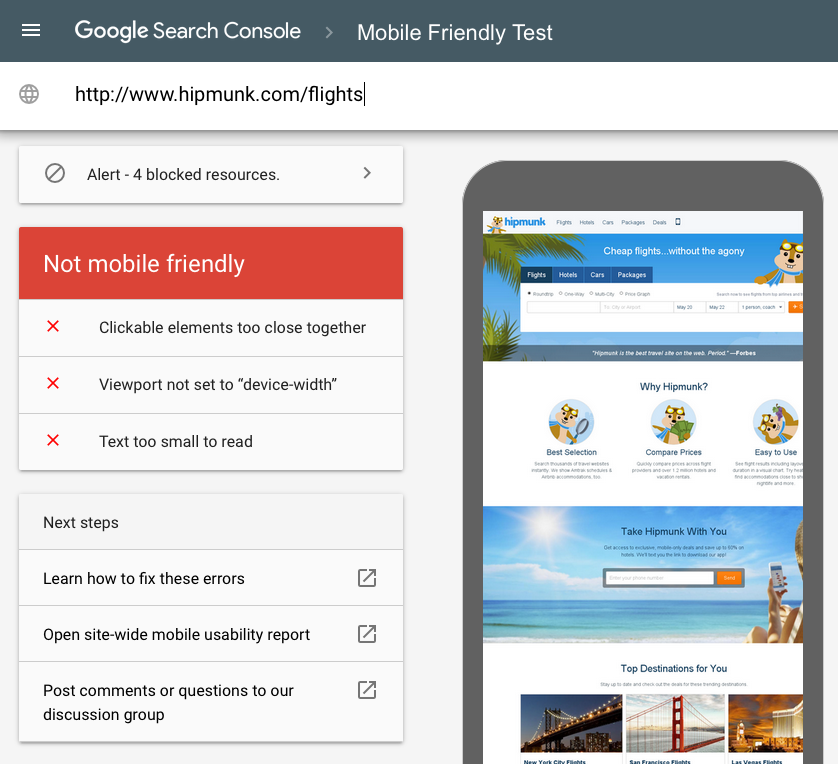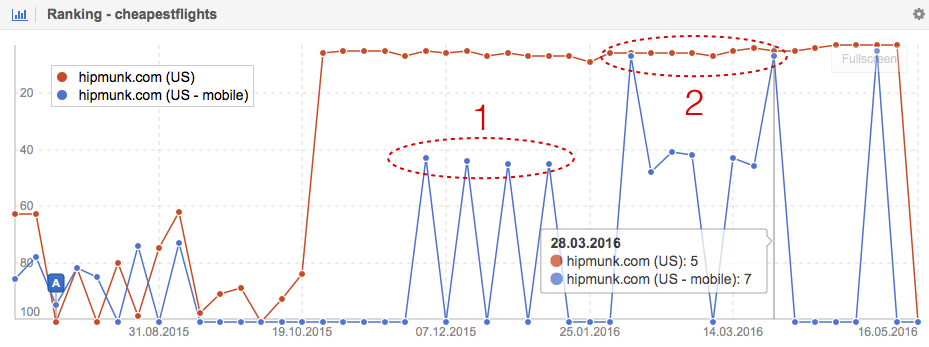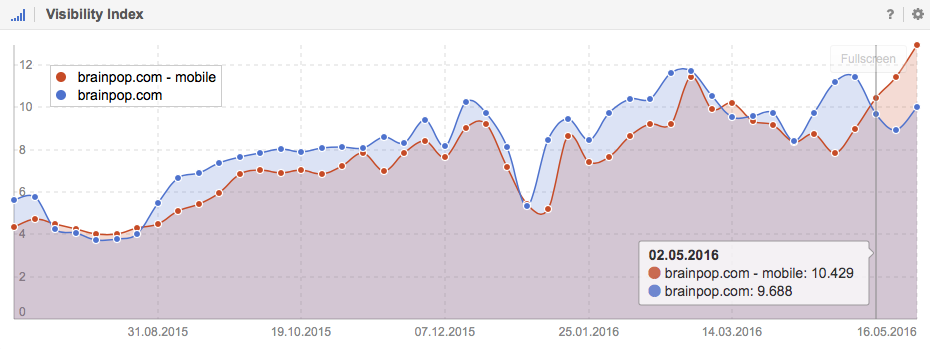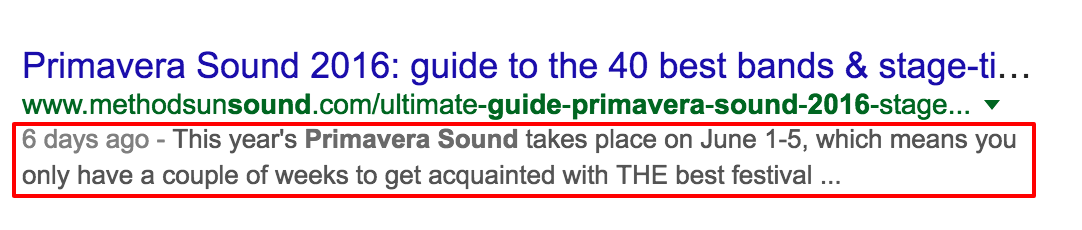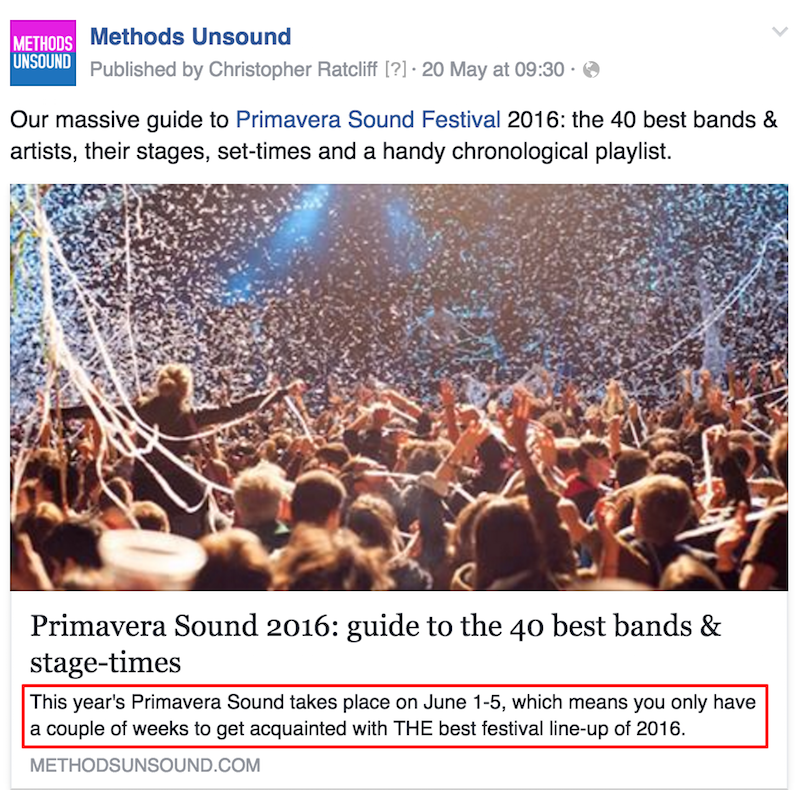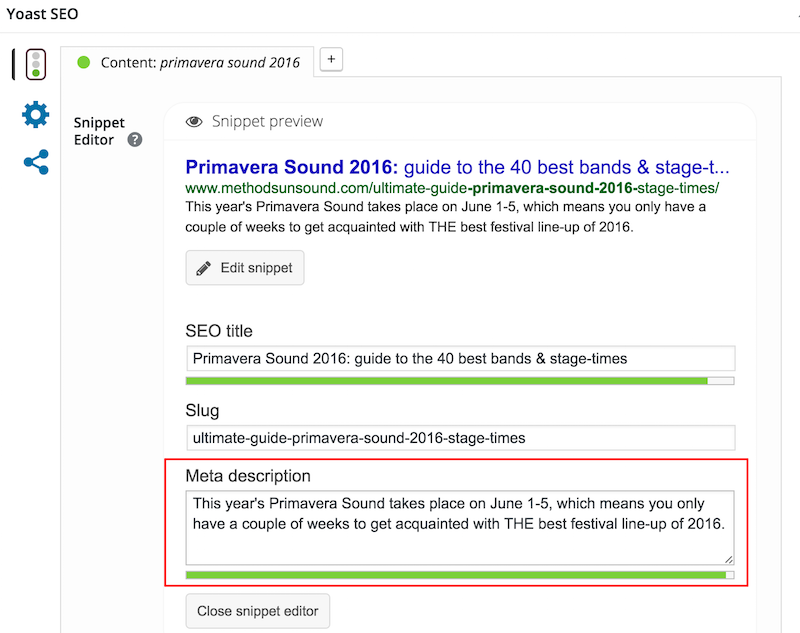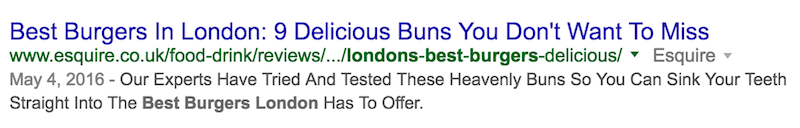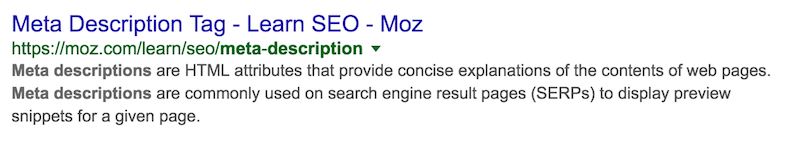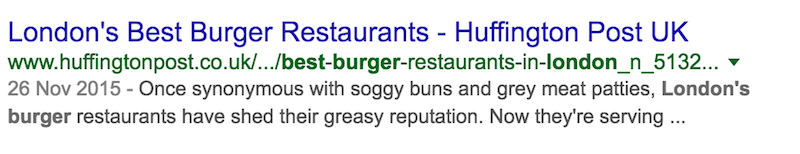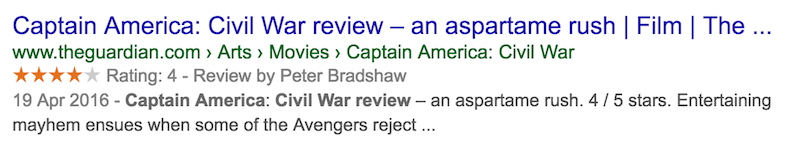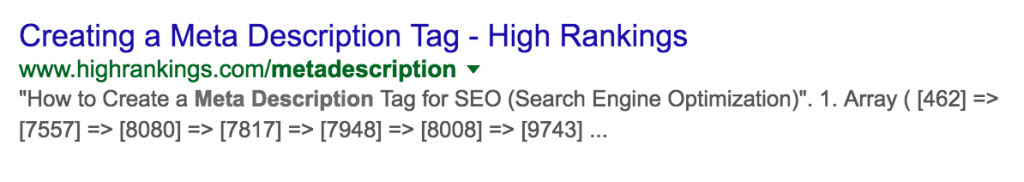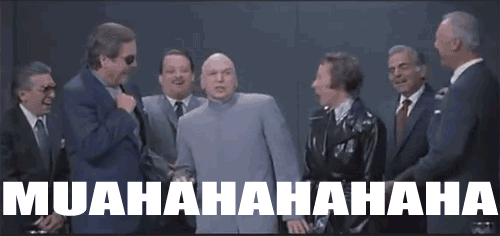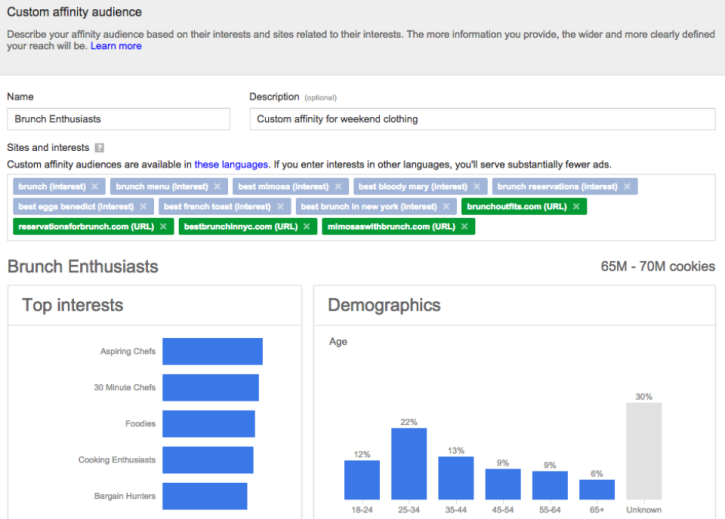For many years there has been a debate on whether UX and SEO can really go hand in hand, but this is not the case anymore. Today we’re examining how UX and SEO can make the perfect match.
There’s no need to question nowadays the need to blend UX with SEO when building a website, as none of these two can stand on its own.
User Experience (UX) focuses on target groups of people and usually bases decisions on their design preferences, as well as the industry’s trends, while SEO tends to focus more on the actual site and its data, in order to increase the content’s visibility in search engines.
However, there is a spot that these two meet…

Google made it very clear in its Webmaster Guidelines that even in SEO optimisation, users should be the centre of attention:
Make pages primarily for users, not for search engines.
And this is only a reminder on why SEO cannot work in isolation from other factors that affect a site’s performance, especially when the focus of the old days on keyword-stuffed topics is long gone.
Here are five points that remind us how UX can blend with SEO to improve a site’s performance:
1. Creating content for the user
Both UX and SEO should focus on the user and despite the older perception that SEO’s effectiveness depends on keyword and page optimisation, Google keeps reminding us to also think of the users when creating content.
It’s the human element that both users and search engines appreciate, as it indicates that the main goal is to satisfy the user, rather than the engine, although the latter will also favour the specific page in the ranking.
Whether it’s design or optimisation, the emphasis on the users’ needs help a page improve its performance and the audience will reward this effort with an increased time spent on the site.
2. Readability
Content should aim at relevance, quality and engagement, in order to become appealing and thus, convince the users to spend more time on it.
UX can enhance the appeal and the readability of a page and this may boost SEO, as the quality of the content is favouring a site’s crawlability from search engines.
Readability in SEO is the optimisation of the content in order to be clear, relevant, and informative, covering a topic as much as possible, in order to increase the page’s authority for search engines.
What’s more, keywords and on-page optimisation (even with the simplest steps) favour a post’s readability, providing that they are properly applied to enhance the browsing (and crawling) experience.
There’s no need to focus on target keywords anymore to increase the page’s ranking on SERPs, especially if it affects the quality of the content and its readability, as neither search engines, nor users will appreciate it.
Readability for UX is all about pleasing the users that access a page, ensuring that their first impressions will be positive.
A clear structure and a functional page, which works for all devices and browsers, contribute to an improved user experience and increase the chances of creating an engaged audience.
It’s the concise, legible, functional and properly formatted content that defines readability both for SEO and UX, with the combination of the two making a great match that users will enjoy.
3. Visual appeal
Visual content may contribute to the appeal of a page and both UX and SEO focus on its optimisation.
As human beings process visual elements faster than written information, images, videos and any other types of visual content are becoming important to the user experience.
In terms of SEO, visual content can be optimised to help search engines discover it and provide another way of leading traffic to your page through the rise of visual search engines.
User experience understands the importance of including visual content to a page, in order to increase its effectiveness, although it is very important to maintain the right balance, as visual content should not replace the actual text.
Moreover, both SEO and UX advocates agree that large images may affect the browsing experience, as they may disrupt the layout of a page and increase its load time.
Thus, always optimise your visual content, while keeping in mind the different devices, favouring both the desktop and the mobile experience.
4. Usability

It’s not just the design, but also the functionality of a page that affects the user experience.
An easy navigation allows users to further explore a page and and a proper menu functionality, internal link structure and clear navigation labels contribute to the time the users spend on a page and most importantly, they affect whether they will find what they’re looking for, which was the reason they initially clicked on the page.
What’s more, sitemaps are useful both for users and search engines, as they help the indexing, the navigation and the crawling of a site, which both SEO and UX want.
SEO and UX also agree on the importance of maintaining the right page speed, ensuring that heavy images, ads and faulty functionality won’t affect the time it takes to load a page. As users are becoming impatient with the loading speed of a site, it is critical to measure and improve the page speed, in order to keep the bounce rate as low as possible.
It is also important to test a page’s performance in all the browsers and the devices, aiming for a seamless experience for each user, with an additional focus on mobile users that keep increasing.
Furthermore, accessibility is also significant, both for SEO and UX, and it can be enhanced by ensuring that all pages are useful for readers with visual impairments, for example, who use screen readers to navigate a page.
Is your content descriptive? Is the navigation checked? Are your images captioned?
5. Retain users
UX aims to provide the site experience that helps users browse and find relevant and informative content and the right navigation pattern can guide them to the next steps in an easy and simple way that seems effortless to them.
Navigation and user paths may ensure that you retain users on your site, and by the time this is achieved, it’s time to think about conversion.
Both SEO and UX should have the idea of conversion in mind, either by turning visitors into loyal users, by encouraging them to subscribe to an email newsletter, or by turning them into clients.
Don’t be afraid to create calls to action that will help the users know what you expect from them. After all, users prefer to have clear guidance, rather than being exposed to multiple options that may paralyse them.
You don’t have to create content by simply having the idea of conversion in mind, but still, it’s the ultimate goal to understand what your audience wants and blend a great browsing experience with your business goals.
How UX and SEO optimisation may enhance a site’s performance
It’s not necessarily complicated to blend SEO and UX to improve a site’s performance, and it’s even more important to understand why these two cannot work independently anymore, at least not with the same effectiveness.
It’s SEO that may lead traffic to the site and help it reach a higher position on SERPs, but it’s UX that will determine whether the traffic can be maintained and converted into the set goals.
Thus, every site trying to improve its performance through UX and SEO should offer:
- Quality, informative, and relevant content
- Easy to use structure and simple and effective navigation
- Optimisation of text and images to please both users and search engines
- Appealing design that focuses on accessibility
- Clear call-to-action, both around the users’ next clicks, but also around the desired conversion
The article
Five ways UX blends with SEO to improve a site’s performance was first seen from
https://searchenginewatch.com
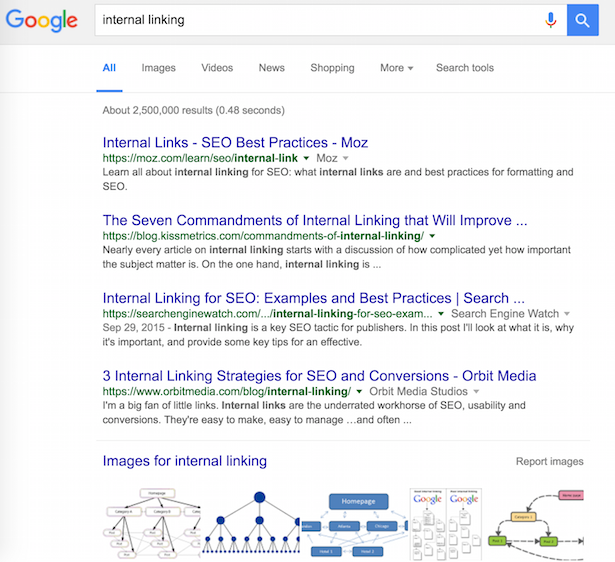

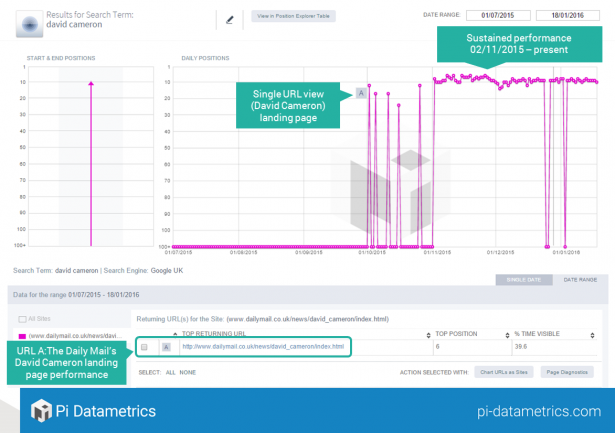
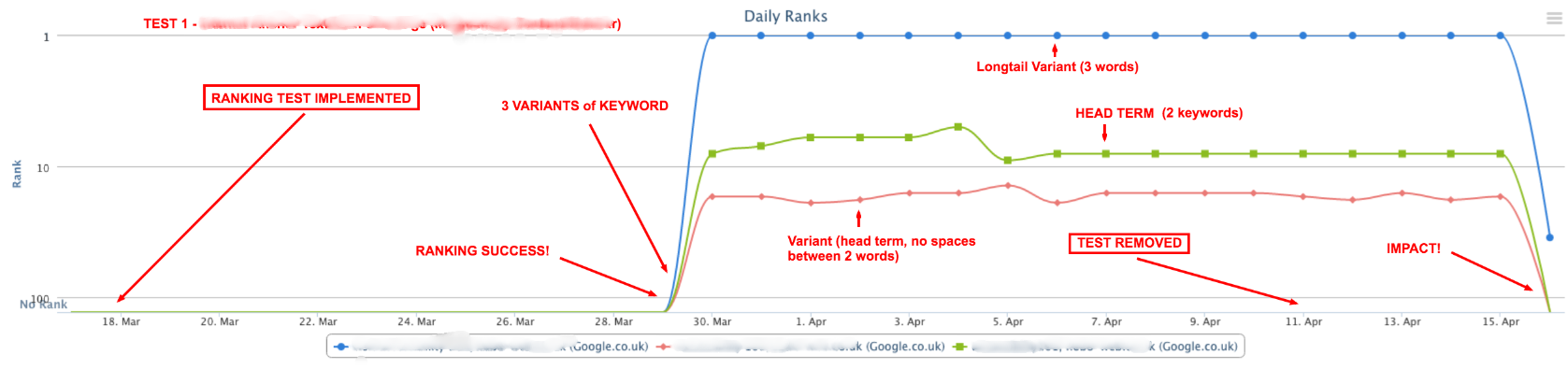





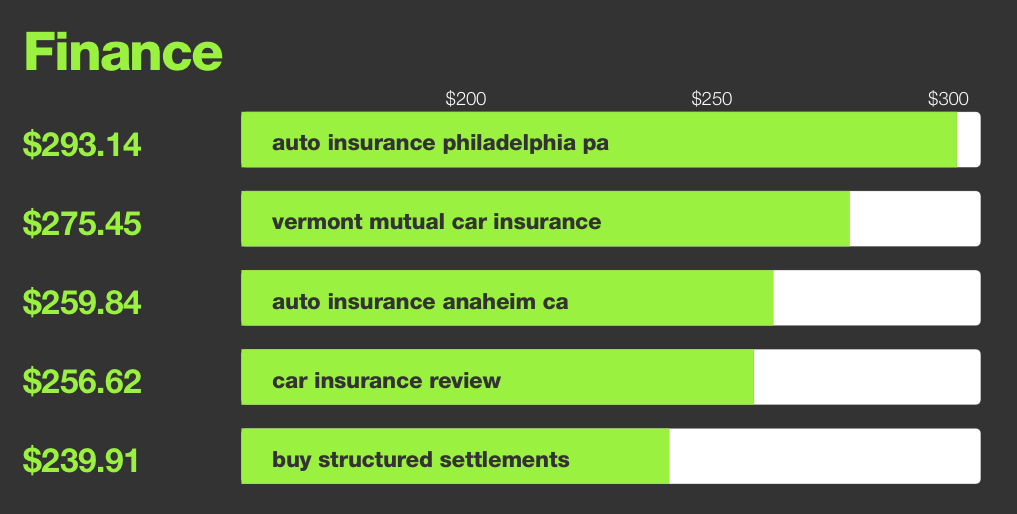


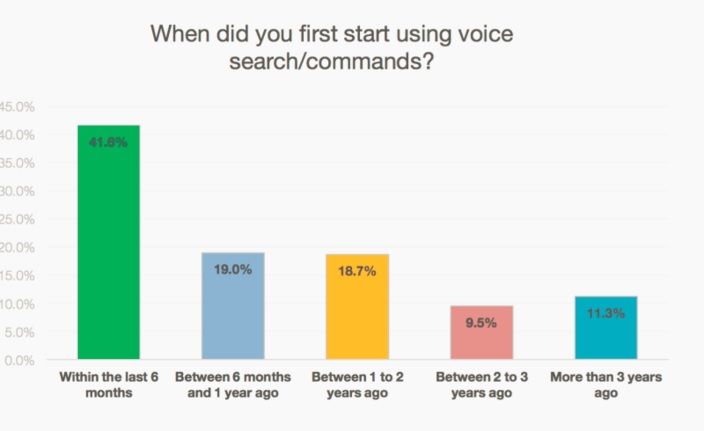 Image: MindMeld
Image: MindMeld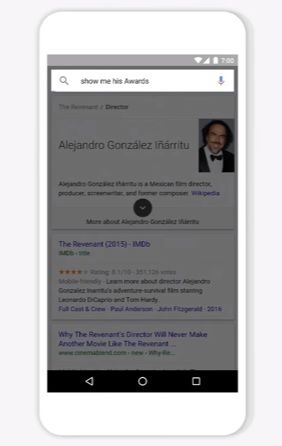
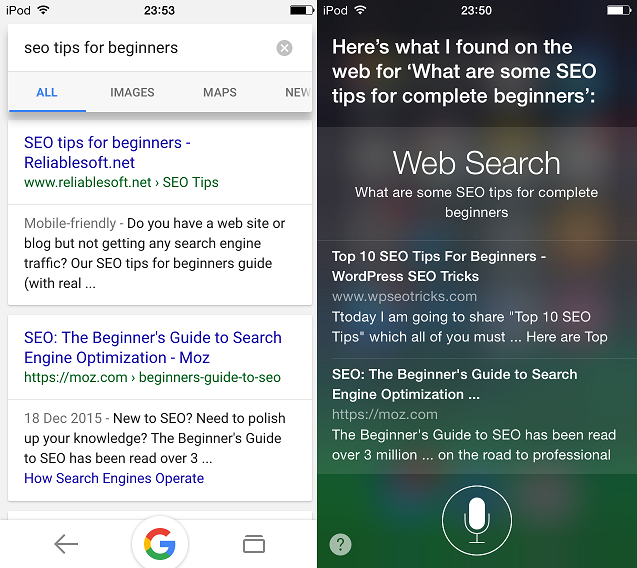 We search differently with a keyboard to the way we search with voice
We search differently with a keyboard to the way we search with voice