Google puts high value in mobile user experience.
The truthfulness of that statement can be tracked back as far Google’s first .mobi website 10 years ago, or when it launched the first iteration of its Android operating system in 2008.
But 2016 marks a year of Google making even greater strides in expanding upon this philosophy.
Between Google AMP rolling out in February and the recent announcement of an update to its mobile-friendly algorithm for May, the company’s overarching goal seems to be to deliver more relevant content at a faster rate in as many places as possible.
It’s not a mobile-first strategy, it’s a Google-everywhere strategy.
Over the last few days alone, the company made a trio of announcements that will likely shake up the mobile landscape and help increase Google’s mobile market share.
They were the release of Gboard, the announcement of Chirp, and functionality updates for Google Translate.
Gboard: How Google found its way back into iOS
On May 12, Google introduced Gboard, which is a Google-branded keyboard for Apple products. It offers additional functionality that the default iOS keyboard does not– including drag/swipe-to-text (a la SwiftKey and Swype) and a native search function. The latter is a very big deal.
In 2013, Google’s contract to be the default search provider for Apple devices expired, and Bing was the resulting beneficiary, powering both Siri and Safari results. Sure enough, Google’s mobile search engine market share dropped significantly that year, and only recently returned to the 90% mark in the US (in November 2015):

But with GBoard, Google bypasses default search engine settings entirely, allowing users to perform searches without ever leaving the text box. Consider it Google’s Trojan horse back into Apple Devices, without all the negative connotations.
After testing GBoard for the majority of the day, I was hooked. It’s highly functional and removes the need to switch apps in order to Google something.
For example, if I’m planning dinner in WhatsApp, I can hit the Google icon, perform a search for a restaurant name, and then paste the local result directly into the text box (either as text or as a location card). All of this is done without leaving the messaging app. You can also search GIFs and emojis, so it’s not all business.
An example of how it works from Google’s blog:
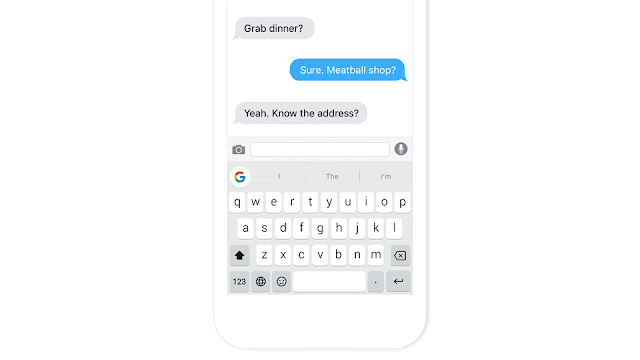
The implications on search marketing and user behaviors are significant.
Gboard completely changes the role that mobile search plays in text-based conversations. Much like Android devices that feature a search box front and center, Gboard now integrates search into almost all app experiences on iOS. Anywhere you can type, you can also search.
At the moment, it’s unclear how these impressions and shares will be calculated (if at all). But I imagine with enough adoption, this can take a chunk out of Bing mobile searches on iOS as well as Google.com mobile impressions/clicks.
Furthermore, this drives home the need for brands and websites to have mobile-optimized experiences. Combined with the May 2016 mobile algorithm update, ranking #1 on mobile is more important than ever.
Of course, since this is Google we’re talking about, this is also an opportunity for paid search placements and location-based ads. If Google goes that route, they will have to toe a fine line between user experience and monetization.
The power of Voice
Speaking of analytics, Google’s John Mueller recently intimated that voice searches may soon become an available metric in Google Search Console.
With the wide adoption of virtual/AI assistants (like Siri, Alexa, Cortana, and most recently, Viv), it makes sense that voice searches are on the rise.
Google’s Hummingbird update in 2013 placed a focus on “conversational” queries, evidence of the shift in how users search on mobile. Not quantifying voice searches would leave a big hole in the consumer journey, as 90% of people move between devices to accomplish a task, a stat reported by Google themselves.
It’s probably also no coincidence that a few days later, Google announced that it was working a competitor to Amazon Echo, codenamed Chirp. This isn’t Google’s first foray into the connected home space (they purchased Nest, after all), but this is their first hardware solution dedicated to search (if you don’t count the ill-fated experiment that was Google Glass).
Ultimately, Google has the most robust search data and arguably the best algorithm for user experience, so they’re poised to gain market share within the connected home and voice search fields, even if they’re second to market.
Google Translate anywhere (for Android)
The third recent announcement was expanded functionality for Google Translate in Android devices. Similar to Gboard functionality, users no longer have to switch over to the Google Translate app to figure out what something means, or how to say something in a different language.
The most recent update includes a floating “Tap to Translate” button that allows users to bring up Translate functionality in any Android app.

With 65% market share worldwide, Google is wise to cater to that growing international audience.
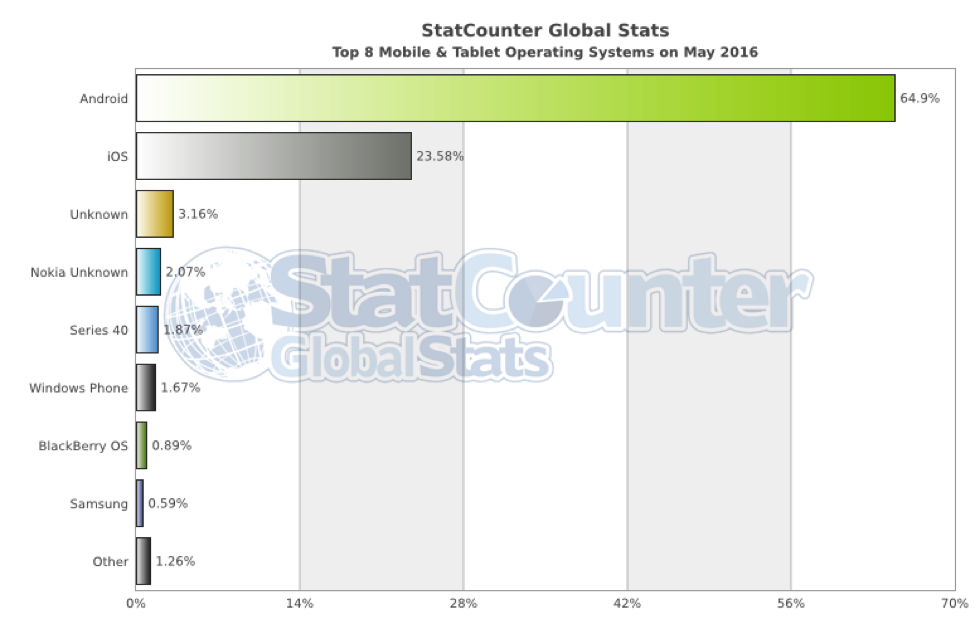
In the same update, Google also announced offline mode for iOS as well as an augmented reality visual translation, making it an indispensable tool for travelers. Even without internet access, Google is providing value with its apps.

In summary
These three announcements by themselves are big news, but when you pull back and look at the bigger picture, it really tells the story of Google’s mobile end goal – to integrate their services with all aspects of daily life.
Gboard brings search into mobile conversations. Chirp will potentially bring Google into the home. And Translate will allow people from all over the world to better communicate.
Google is devoting a lot of resources into positioning itself as a native part of the mobile experience, rather than just an add-on. And so far, they have a pretty solid roadmap.
The article Google doubles down on native app experiences with Gboard, Chirp and Translate was first seen from https://searchenginewatch.com
No comments:
Post a Comment