Google penalties are the one thing that are universally feared in the digital industry. They can be devastating and take an age to recover from.
What should you do when you’ve been on the receiving end of an algorithmic change, or, heaven forfend, a manual action? As with everything, it depends on the type of penalty, the scale of the problem and your ability to sort things out.
After you’ve stopped freaking out, there are a bunch of things that you should – and shouldn’t – do to try to identify and fix the problem. Here’s a top level overview of what you need to take a look at.
1) Avoid panic
Sure, your heart may race a little faster, but keep a cool head and figure out what’s going on. You can normally spot the most likely reason for the penalty within an hour or two.
Once you’ve determined the source of your stress, there are a few things that you need to do…
2) Figure out if you have a manual penalty
Check in with Webmaster Tools. If you’ve been given a penalty by Google’s Webspam team then you should see a warning under Search Traffic/Manual Actions.
This could be a site wide issue, or a partial issue. If there’s nothing showing up, then it’s likely to be related to a wider Google update (which is much preferable, in terms of your ability to recover). Big updates to the algorithm normally come in one of two flavours of animal beginning with the letter ‘P’.
3) See if there has been a change to the algorithm
No manual action? Breathe a huge sigh of relief.
The penalty has to be algorithmic, and as such yours will not be the only site affected. There has been a change, big or small, and it has hit your website, for whatever reason. This, believe it or not, is good news.
It could be related to onsite factors (likely to be Panda) or offsite (likely to be Penguin). This is something to figure out.
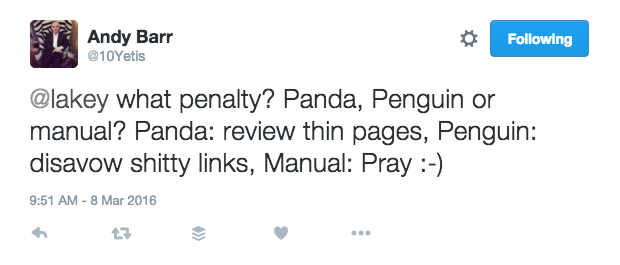
You can reference Moz, which does a great job of tracking major Google updates. Compare spikes and dips in traffic referred by your organic results with the dates of the updates. Be aware that sometimes there might be a delay before your site is affected by an update.
4) Measure how big the problem is
Dive into Google Analytics (or whatever measurement platform you use) and compare the fall in your traffic with the updates.
You should take a long term view here, in case you missed a previous drop. If things sync, then you’ve found the issue.
5) Do your homework
Algorithmic changes often need a little time to settle before we really know what’s going on, although the early warning signs are often there well in advance of a global rollout.
In any event, figure out what the changes mean, and where you might be going wrong. Prepare to do some reading. Wise up!
6) Search for terms that your homepage used to rank for
Some of the worst penalties are where Google ignores your major, non-specific landing pages. You definitely have a problem if your homepage has seemingly dropped out of the index for keyword queries that you used to own.
If your website has vanished for your brand terms then you’ll be forgiven for breaking open the gin.
7) Review your SEO strategy
Not just your current one, but also the things you have done in the past. Have you conveniently forgotten about the things that have come back to haunt you?
Google penalties are often linked to legacy tactics. Those links you bought. The duplicate content you relied on. The thousands of low rent pages you created. It all seemed like a good idea at the time, I’m sure.
It is imperative that you have a strong understanding of what’s right and what’s wrong, when it comes to the algorithm. Remind yourself of Google’s quality guidelines if you’re unsure.
8) Undertake some backlink analysis
If you think the penalty relates to your link profile then brace yourself for a (potentially slow and boring) spring clean.
Use backlink analysis tools to spot dodgy links en masse. Prioritise and start the disavowing process.
9) Audit your website
Maybe your link profile looks ok. You don’t have a million links using the same anchor text from a million sketchy websites. So what else can it be?
If that’s the case, the problem is most likely going to be related to onsite factors. That probably means your content or your technical setup, or both. The good news is that all of this is under your direct control.
In the past, onsite SEO often came second to link building, but nowadays Google is taking a lot more notice of your website structure, your content, and your user experience. If you’ve been standing still then you may be able to make a business case for a shiny new website/strategy on the back of this penalty.
10) Ask your agency WTF just happened
If you’ve spotted the penalty before they did then alarm bells should ring.
Your agency should know if there has been a Google update, and will be a good source of insight into what that means for you. If they haven’t spotted your penalty and are in the dark about an update then you should seriously consider changing your agency.
That being said, do not blame your agency. You signed off the SEO strategy, remember?
11) Sense check your content
Gazillions of thin pages or reams of duplicate content do not make for wondrous search rankings.
I bet that you’ll instinctively know if your content is up to scratch or not. Do you have competitor jealousy? Are you embarrassed about your pages? Is your content team pushing out half-assed content? Does your bounce rate give you The Fear?
If you can answer ‘yes’ to any of the above then perhaps it’s time for a rethink? And a cleanup. Google’s advice is to not worry about deleting pages, but to just focus on producing better quality pages. I personally think you need to do both.
If you can’t figure this stuff out yourself then I’d recommend bringing in some expert help, be that an agency or consultant. It’s really important.
12) Sort out your problems in a structured way
This means spreadsheets and documentation.
It applies for things like link removal campaigns, for disavowing links, for fixing up problem pages, and for sorting out technical issues. Line up your ducks before shooting them.
You should be methodical and thorough, and you’ll probably be working with others to clean things up, so a collaborative environment is essential. Google Spreadsheets is as good as anything.
13) Pull your head out of the sand
I can assure you that this won’t fix itself. You need to do your research and to take control. Form a plan of attack and mobilise the troops (it may be a slog, and you will probably need some help).
14) Get your tech team onboard
If you’re taking a good hard look at your website then you’re going to need some major buy-in and support from the techies. Make them aware of the reasons behind your suggested changes, and the impact of the penalty on the business.
15) Make people aware of the problem
That probably means your boss, key business stakeholders, your online trading team, your sales and marketing teams, and any relevant agencies.
Sometimes a penalty occurs simply because Google has changed the goalposts, and you didn’t see it coming. Other times you might have lobbied to futureproof your business, but were ignored.
For example, your expensive Flash website might have seemed like a wonderful idea back in the day but now it doesn’t work for mobile users, and Google has de-ranked it as a result. This penalty is now an opportunity for you to make a little noise and fortify your own position (but be careful about pointing fingers and saying “I told you so.”)
What did I forget? What else is there? Do leave your suggestions below…
The article What should I do when my site has been hit with a Google penalty? was first seen from https://searchenginewatch.com
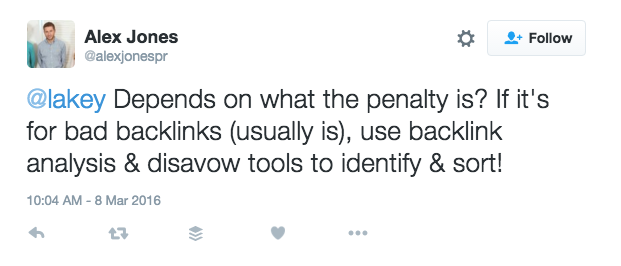
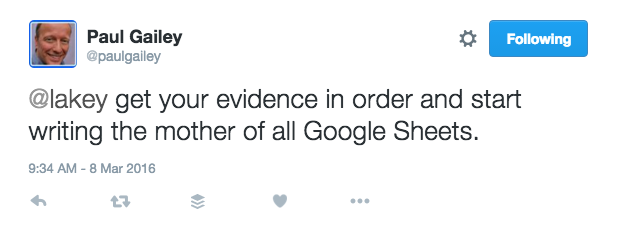
No comments:
Post a Comment