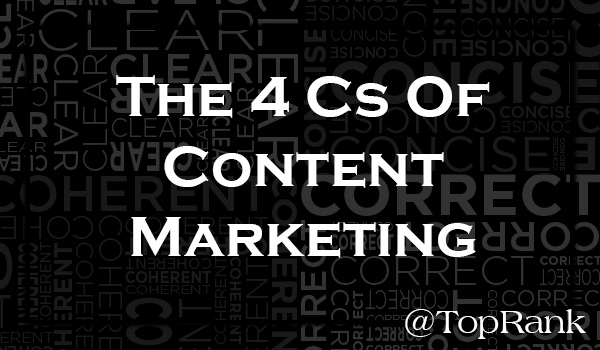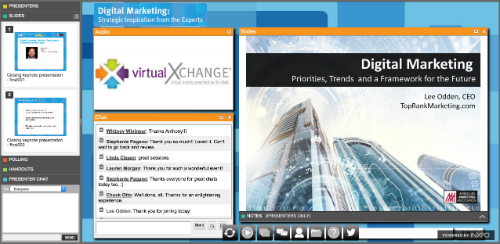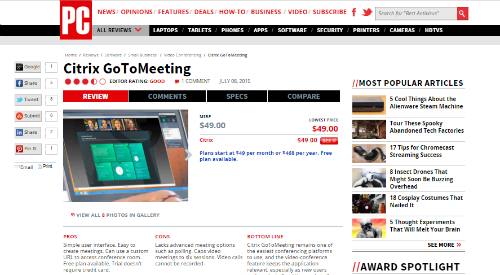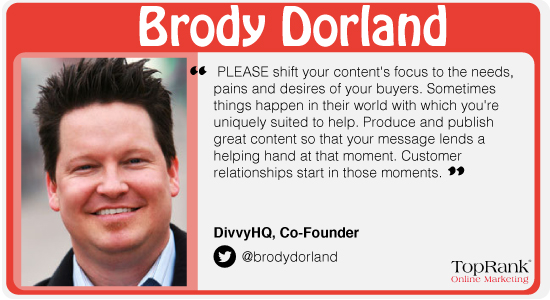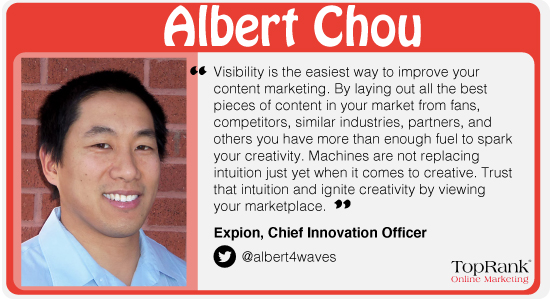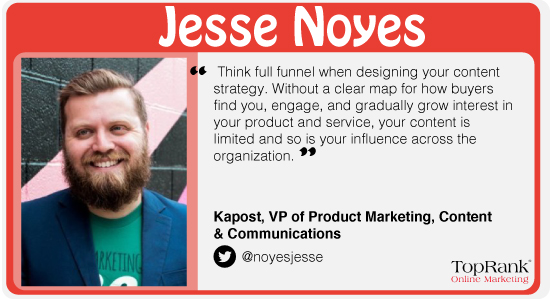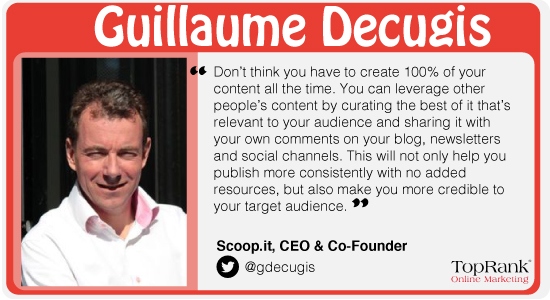You may have been segmenting your lists throughout the year, but the holiday season is the perfect time to reevaluate your email lists and make sure that you’re breaking up the addresses in the most optimal way for your company. If you’re not already segmenting lists, then now is the time, but it’s important you segment correctly. Even if you’re unsure where to begin, don’t sweat it. Segmentation will be different for every company and every industry, but there are a few tips you can use to help set you on the right path.
How to Start Segmenting Your Email Lists
Segmenting by demographics is probably the most popular option and the one that comes to mind for most, but this actually isn’t going to be the most beneficial for many companies over the holidays. Consider some of the other options for segmentation below:
Purchase History
For many of your customers, they will either be those who buy early at the start of the holiday season (November to mid-December) or those who waited until the last minute. You’ll therefore want to make sure that you’re sending special offers for your early birds in early December, but send last-minute deals to your procrastinators. Those who fall in the latter group also generally need a reminder email, so keep this on your radar as well.
Keep in mind also that by segmenting into this order, you’re putting a focus on timing more so than the actual message. In other words, by segmenting using these two groups you’re still able to segment further (with some of the tips below) with the same email lists. If you use the purchase history segments to change the content, for example promote related content to what someone may have been interested in last year, that changes things a little bit, but it’s still an excellent way to give yourself the best chance for engagement. It’s all about personalization.
Engagement Type
Split up your audience based on how they engage with your emails. For example, some may click videos more often while another group may be more inclined to download a PDF or click a press release. This is a great one for around the holidays because you’re likely creating a lot of promotional content that you don’t normally create (videos in particular). Send the right kinds of messages to the right kinds of people to improve your CTR.
In addition to engagement type, don’t forget about analyzing the emails that are getting the most engagement in general. If you choose not to segment this way that’s OK, but this data can help you create message for many of the other segments discussed. For example, if you’re noticing that your infographic emails are generally getting higher engagement, then you should use that content when sending out early emails to those who purchase early and your last-minute emails to those who purchase, well, last minute.
Loyal vs. New Emails
If you see that you have seasonal subscribers, or people who are usually most active around the holidays, segment these emails into a list. Those who are new are probably new for a reason around the holiday season, so send them messages that welcome them to your company and offer links to some of your most popular products. Loyal customers, on the other hand, are going to need to be segmented further in most cases so that you can get extra personal. You have more data with these subscribers, so start looking at their purchase and engagement history and give them something new.
Location
So this might be as obvious and basic as “demographics,” but it’s worth adding to the list as a quick reminder. For Thanksgiving particularly, make sure you’re segmenting your lists to only those in the US who celebrate. Other countries however, such as Canada, also have a Thanksgiving at a different time, so you can still use your same messages you just have to be careful on your timing. Without thinking about location it’s easy to miss these opportunities. Holidays like Black Friday and Cyber Monday are also not known worldwide.
Extra: Don’t Reach Out to Non-Active Emails
Oftentimes we see companies choose the holidays to reach out to non-active customers because there is more activity happening during this time. This is a bad move. If someone hasn’t engaged with you in over a year, they’re not going to engage with you around the holidays. In fact, if you do send you an email to this list then you run the risk of everyone marking your messages as spam, which means that even your loyal customers will start to not see your emails. To say “big problem” is an understatement.
The Takeaway
Always remember that there is no sense in segmenting your lists if you are going to send everyone the exact same email. Even having two different email marketing messages is great, but if you can customize even further then you will be that much more relevant. I always recommend segmenting your email lists first and then coming up with messages to fit each segment. If you used all of the ideas above, that would mean you would have five different marketing messages.
Also be weary about putting someone on more than one list. Too many emails can get annoying which can cause someone to mark you as spam, as mentioned above. In fact, a study from Constant Contact actually showed that campaigns sent to a smaller group of contacts earned higher open rates.
To get started organizing and then segmenting your email lists, you’ll want to have an email marketing software such as Campaign Monitor or Salesforce. If you’re not sure how to get started, check out our email marketing webpage to learn more.
If you’ve ever segmented your email lists a certain way around the holidays specifically, let us know in the comment section below. Why did it work for you? What advice would you give startup companies just getting together an email message?
The post http://www.highervisibility.com/quick-tips-dont-forget-to-segment-your-email-lists-this-holiday-season/ appeared first on http://www.highervisibility.com