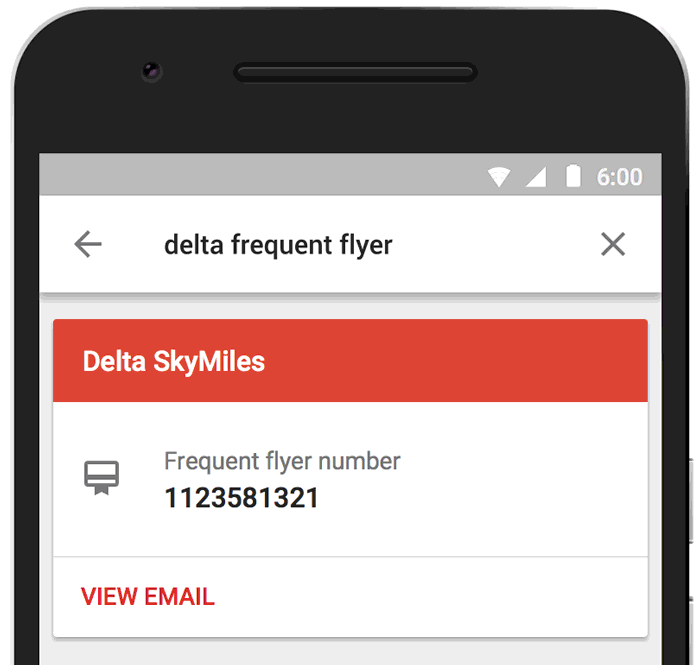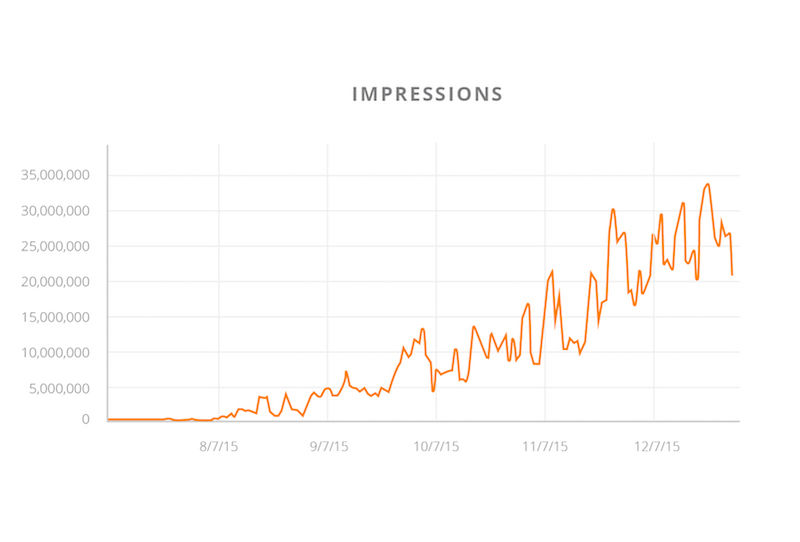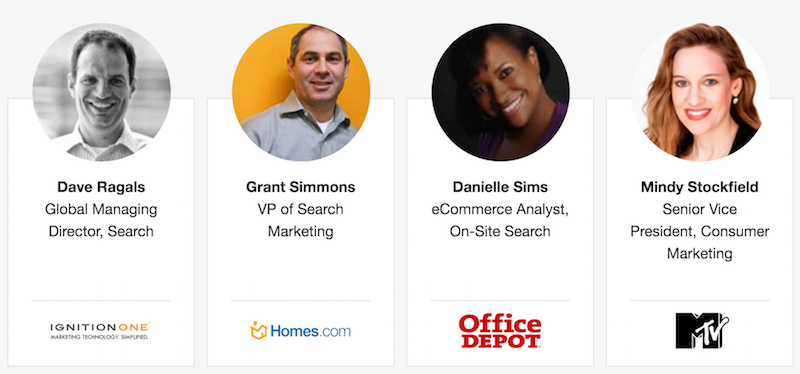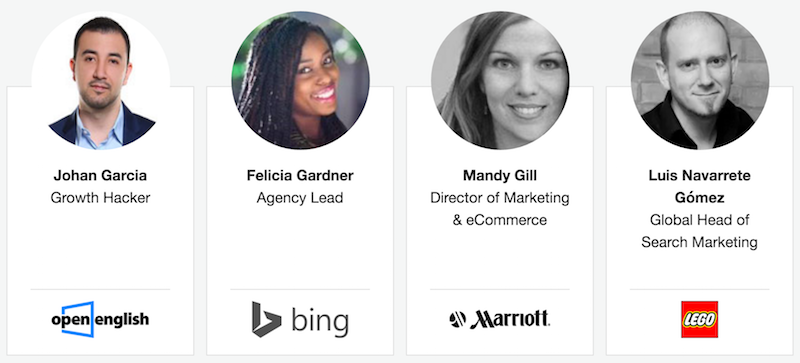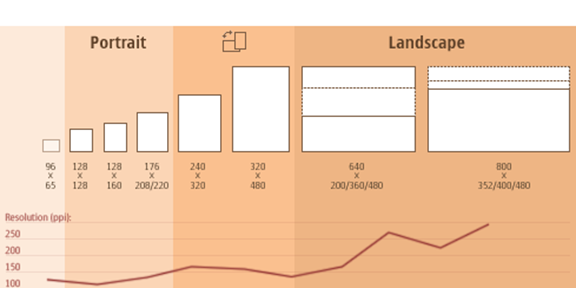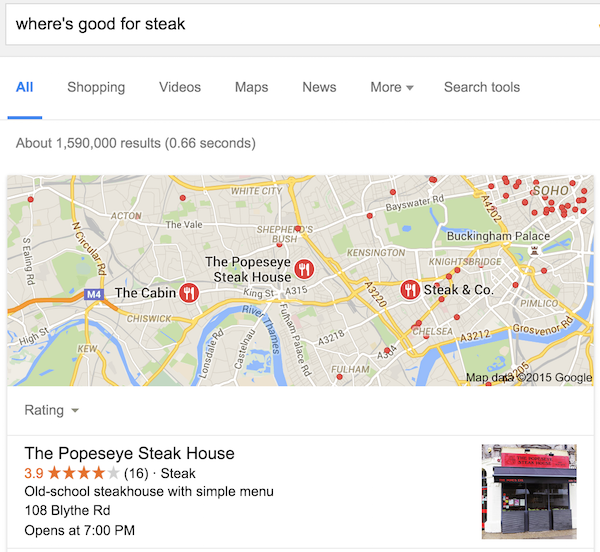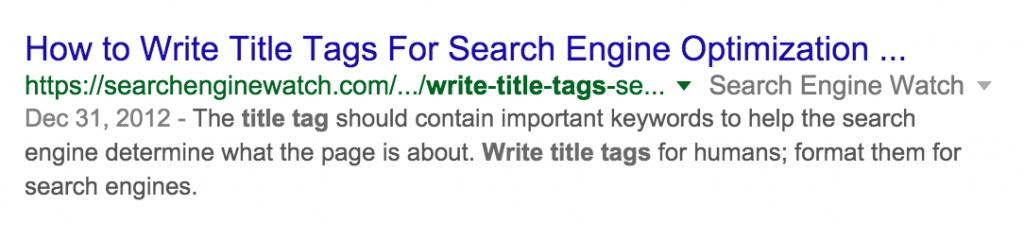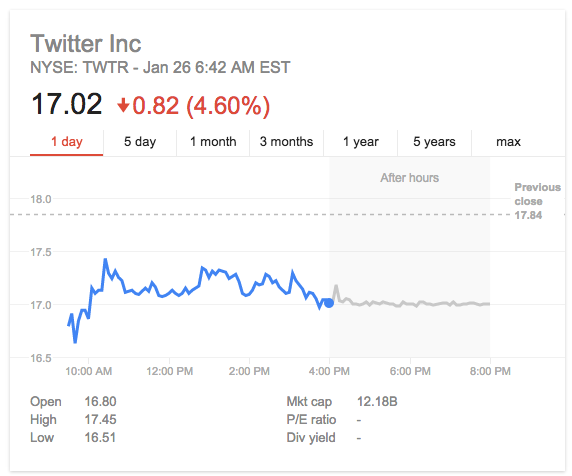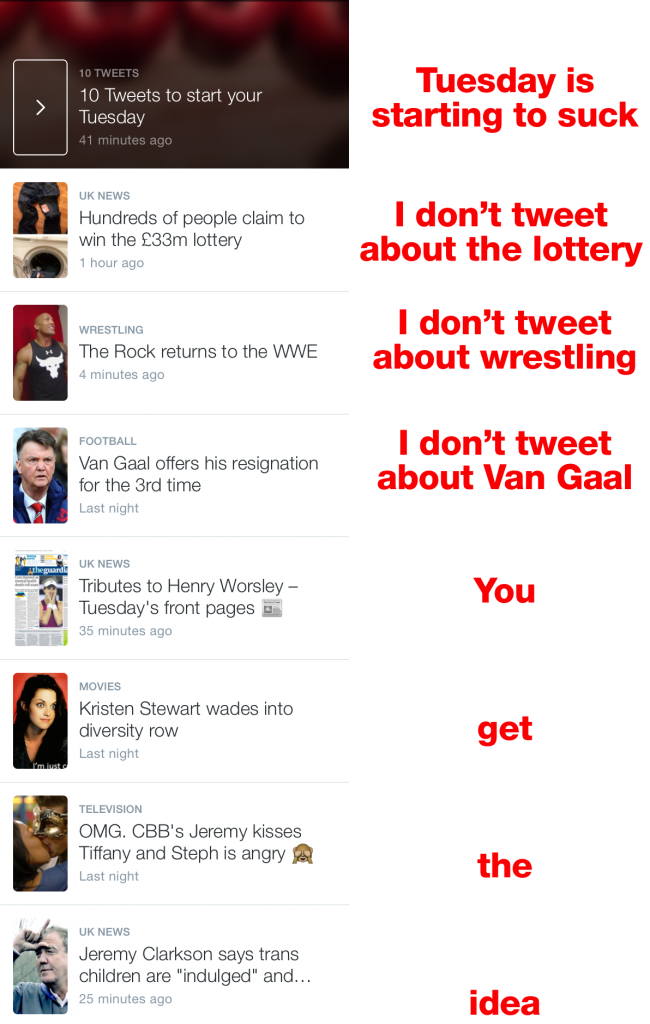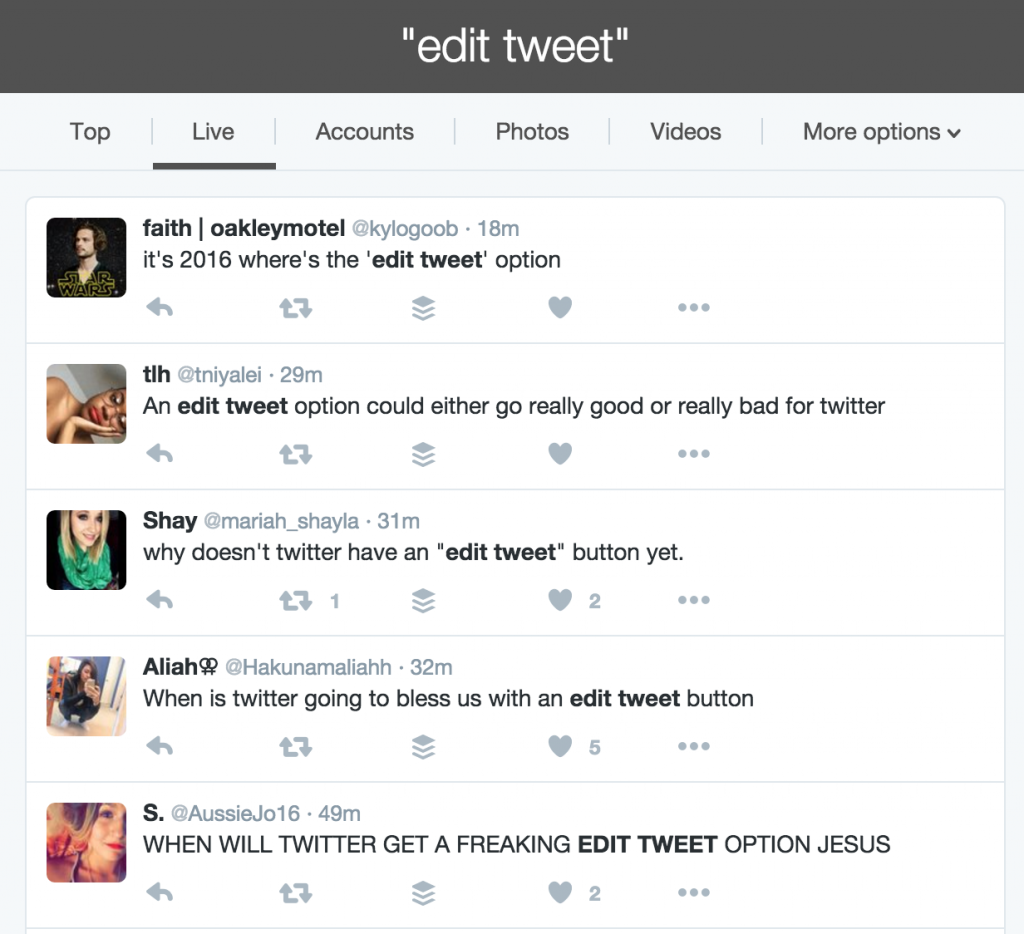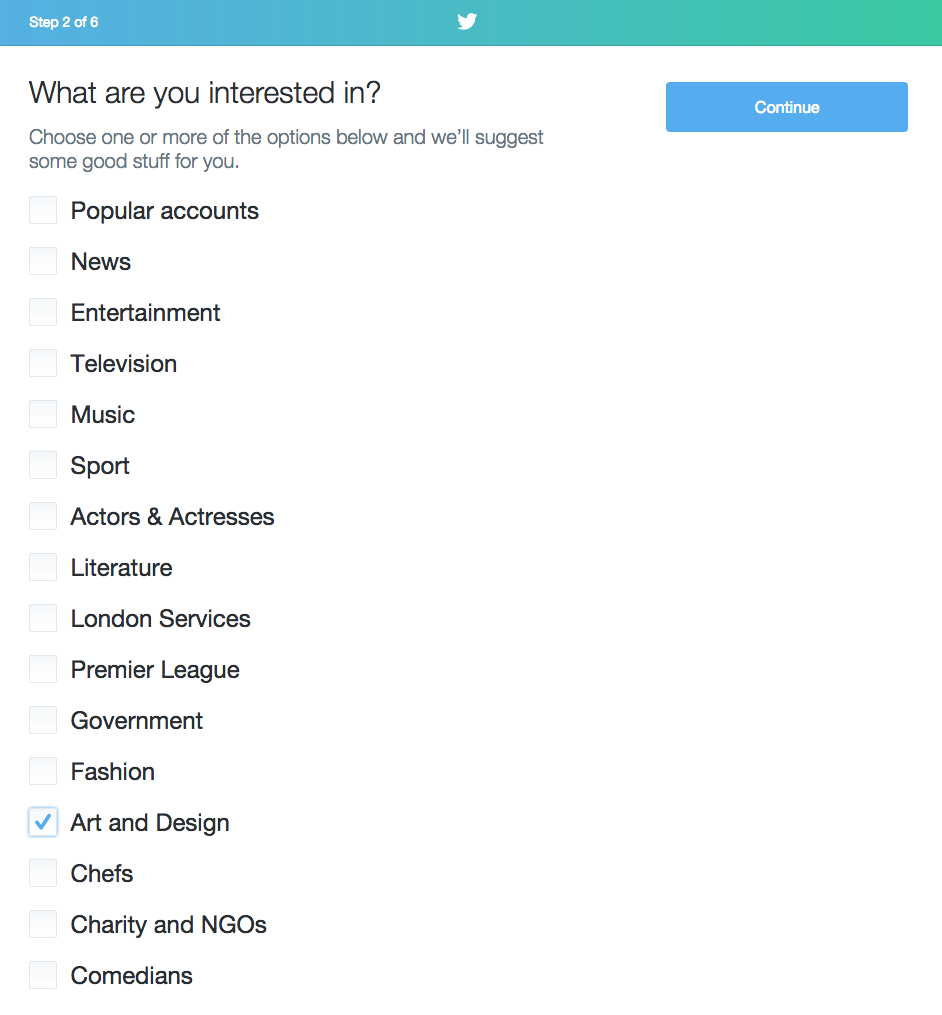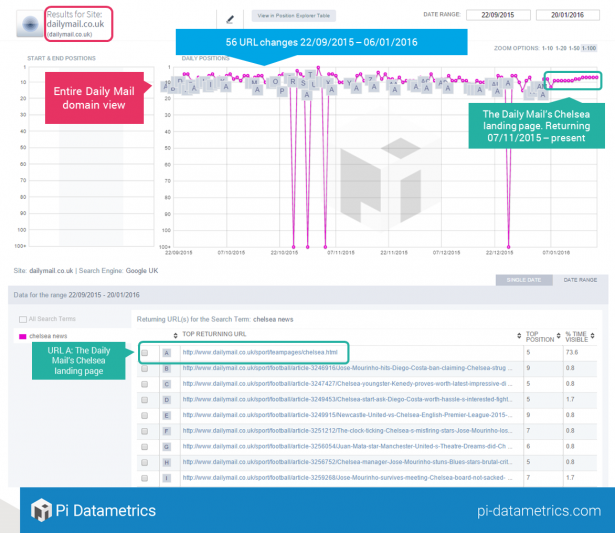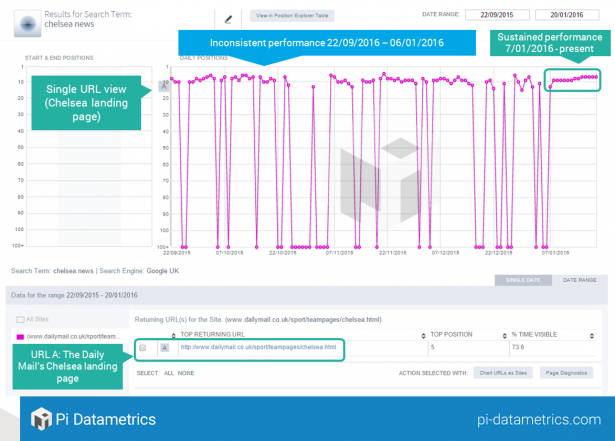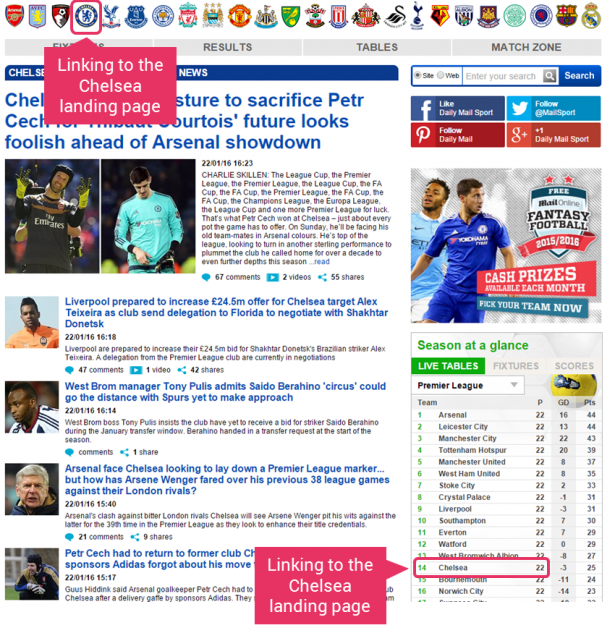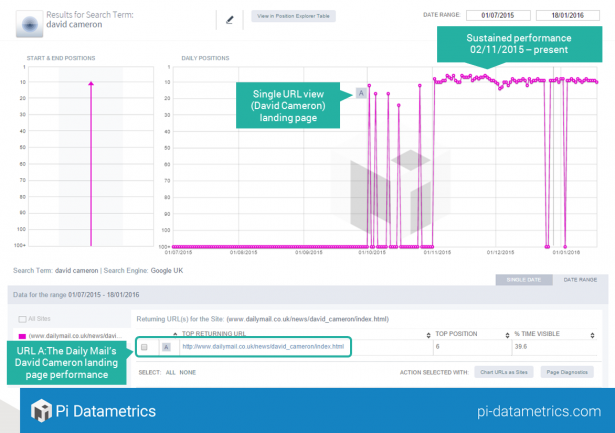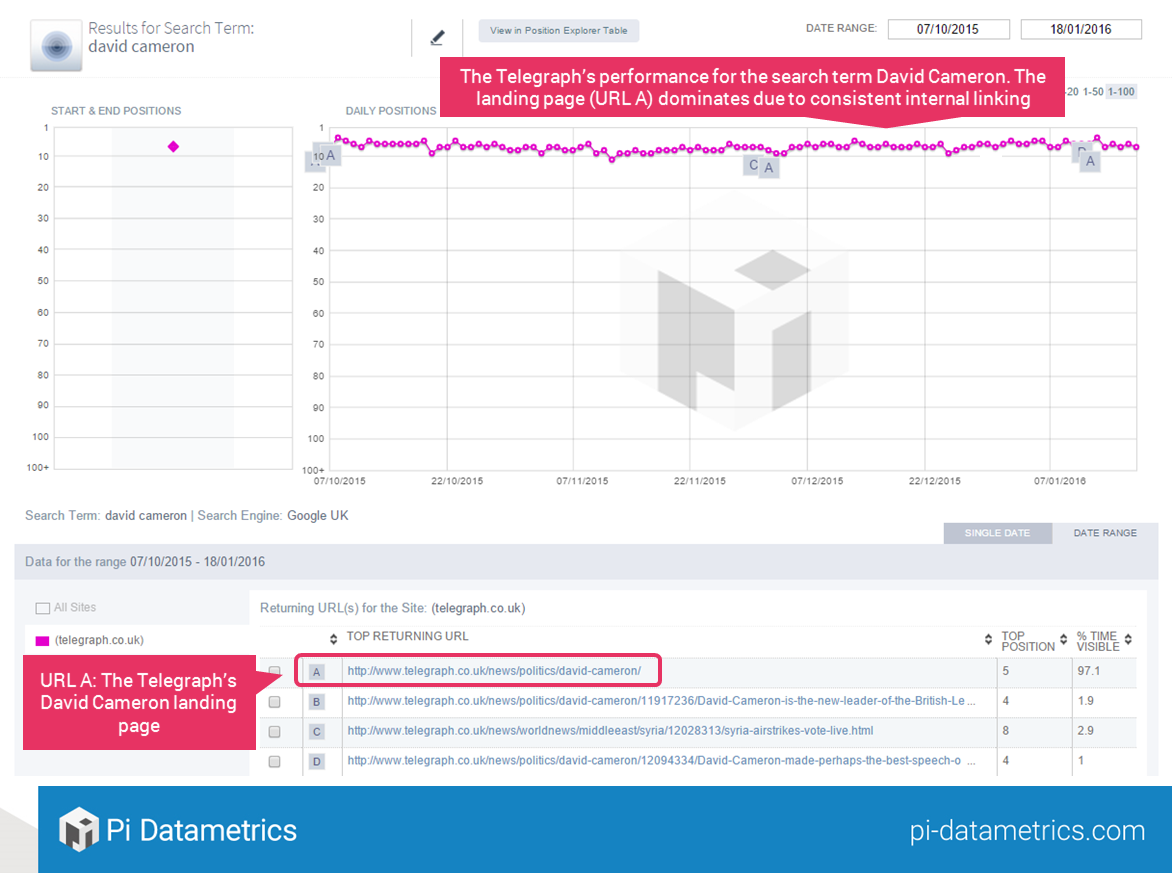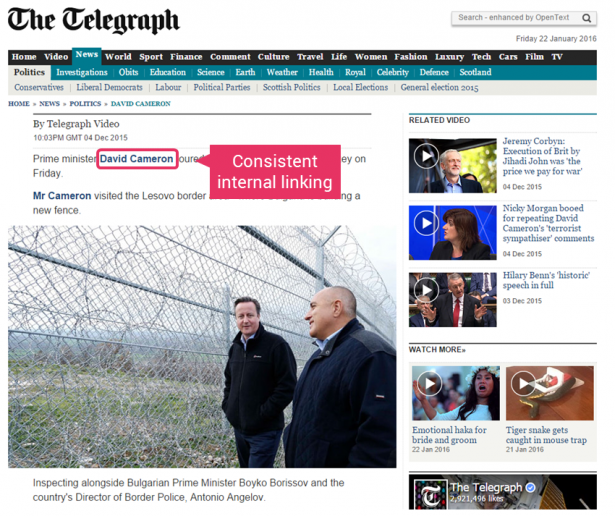Twitter has been having a hard time of it in the past year or so, with various product missteps, plodding user growth and underwhelming results all negatively affecting its share price.
Shares are now hovering just above the $17 mark, valuing Twitter at around $12bn. For a company that should post revenue of at least $2.3bn for 2015, its market price will be whetting the appetites of prospective acquirers.
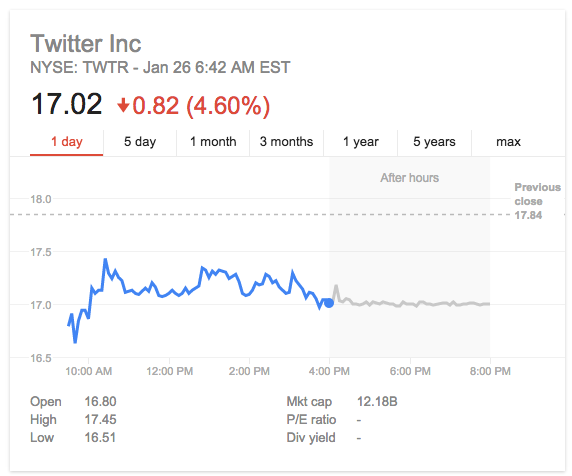
Where has it all gone wrong? That’s been well documented here, there and everywhere, but in short, the product and strategic vision seem to be unfocused. I thought it might be more interesting to think about how it can put things right.
I’m not a shareholder, but I want Twitter to win, to preserve and evolve a platform that I’ve grown to love. I am hugely invested in it as a user.
Do share your own thoughts in the comments section below…
Do much more with data
In the past eight years I have posted and shared 33,500 tweets, and have liked (or ‘favourited’) another 1,000. That’s a data goldmine to explore.
Twitter can fathom all kinds of things from the things we write about, and share. It should be able to figure out what makes users tick.
It should certainly be able to do some basic extraction and natural language processing to reveal user interests. It can then group people and content into segments.
That’s going to be great for ad targeting and will make content and who to follow recommendations a lot more relevant. Grouping content together by theme would allow it to create ‘topics’. Yum.
Make the most of topics
Kudos to Fred Soneya who pointed me at a great post by Austen Allred, titled ‘If I Ran Product at Twitter‘. Austen has tons of smart ideas and we share the same idea: allow users to follow topics, rather than just people.
Yes, you can tune into a hashtag, and save searches, and Twitter does allow the clustering of users – into Lists – but not so much the clustering of topics.
This is a big miss, especially for power users… so much so that I’ve done something about it.
I recently wrote about how to create a content marketing radar station in Slack, using Twitter Search and IFTTT. My co-founder and CTO, Nick Opris, subsequently built an online tool to do this. It curates and collates tweets and links based on specific keywords, and it’s super useful.
This ‘radar station’ is currently a browser-based tool for internal use only, but if you’d like to use it then email me. If there’s enough interest I’ll see if we can open it up.
Figure out user intentions
This is a big turn on for companies and people who want to provide things.
Intent is way more interesting than interests and sentiment. It is a leading indicator of action, and it often leads to $$$.
In the past year I have publicly tweeted that I needed to:
- find a freelance designer
- get a new mobile phone provider
- open a business bank account
All of the above should have resulted in a string of replies from people and brands that want my money.
As well as explicit signals, there are lots of implicit signals that Twitter can look out for too. It’s worth chasing down. The prize is massive.
Google has made a business from user intent, and if it chooses to buy Twitter it will be very interested in mining and make sense of these softer signals (as well as the explicit ones).
Embrace and empower referral marketing
Let’s imagine you answered my three questions above. In each case, somebody is going to get paid. But possibly not you.
I think there’s a pot of gold here. No social platform has yet cracked the referral marketing nut. Might Twitter be able to do it?
Buy Medium
There was a tweetstorm in a teacup a few weeks ago after a rumour went around about Twitter increasing the character limits on tweets, from 140 to a rather gamechanging 10,000.
If it wants to encourage long-form writing, as opposed to bite-sized status updates, then why not just buy Medium and have done with it? Actually, if things keep going the way they are, perhaps Medium will buy Twitter.
Note that both of these platforms suffer from the same thing: discovery problems. Two birds, one stone?
Smarter discovery
From a user perspective, the big problem with Twitter is that it is noisy, and rapid fire, and as such things get lost.
Yes, it rolled out a ‘Things you may have missed’ feature, as well as pinned tweets. But this doesn’t really go far enough.
What it needs is something like Moments, but which unearths the most interesting content relative to your interests.
I started using Twitter in earnest when I realised the quality of links being shared around among my network, but the vast majority of these links – for me – do not point at news stories.
And that, for me, is the main problem with Moments…
Make sure moonshots reach orbit
Moments was described as “the most important feature ever” for Twitter, yet from where I’m sitting, it has unceremoniously exploded on lift-off.
Given the fanfare, I expected Moments to be a killer discovery tool, based on my personal interests and usage patterns. But no, it is really just a me-too news aggregator, launched a decade after news aggregators were fashionable.
Then again, maybe I’m not the target audience for Moments. If Twitter is aiming this at the casual – or anonymous users, who can access it – then maybe it’s working. Maybe millions of people use Twitter to find news and there’s going to be a brilliant revenue model unveiled. Maybe.
It’s just not very useful. It’s not relevant to my interests, or why I use Twitter. It’s just noise, really…
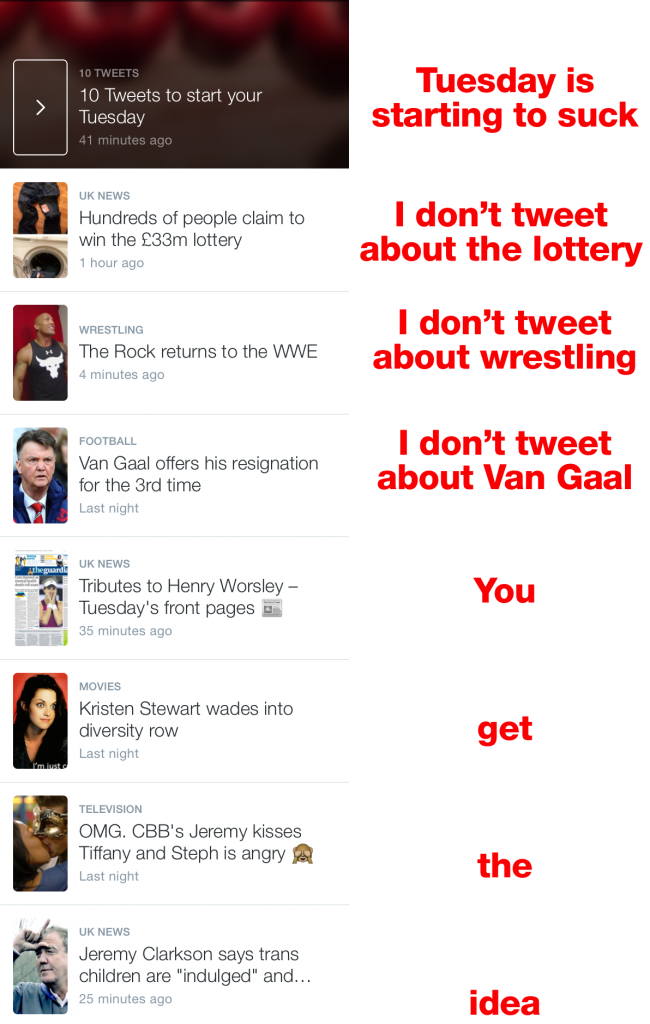
What Moments should be is a super-personalised version of Reddit. It’s that simple.
Deal with spam
Bots are clearly a problem for Twitter, as they are for many other platforms. It needs to tackle this problem head on.
What use are those 320m active users if a lot of them are actually spam accounts? Therein, I fear, lies the rub.
In 2014 Twitter estimated that 5% of its users were bots. A problem, for sure, but not a killer, if that number is accurate. A big if.
Last year a study looked at some of the biggest celebs on Twitter – Perry, Bieber, Swift, Gaga, Rihanna – and found that more than half of their followers were spam bots. In some cases bots accounted for two thirds of followers. Brutal.
Hashtag hijacking is a major issue nowadays (even niche hashtags get it). And frankly those bastards who repeatedly follow and unfollow you… they also need to be kicked into touch.
Twitter should tackle this issue algorithmically. It should automatically purge bots, and should roll out features that allow users to manually report spam.
You can see how many of your own followers are likely to be fake by using TwitterAudit.

Be more user-centric
When enough people ask for a feature it’s generally a good idea to consider doing something about it. Even if that means you tell them that no such feature is going to be launched.
For example – and maybe there’s a really good reason for this – I can’t fathom why we still can’t edit tweets.
Based on the amount of noise with regards to this one feature request (hundreds of tweets per day), I should imagine tens of thousands of Twitter users have asked for an ‘edit’ button.
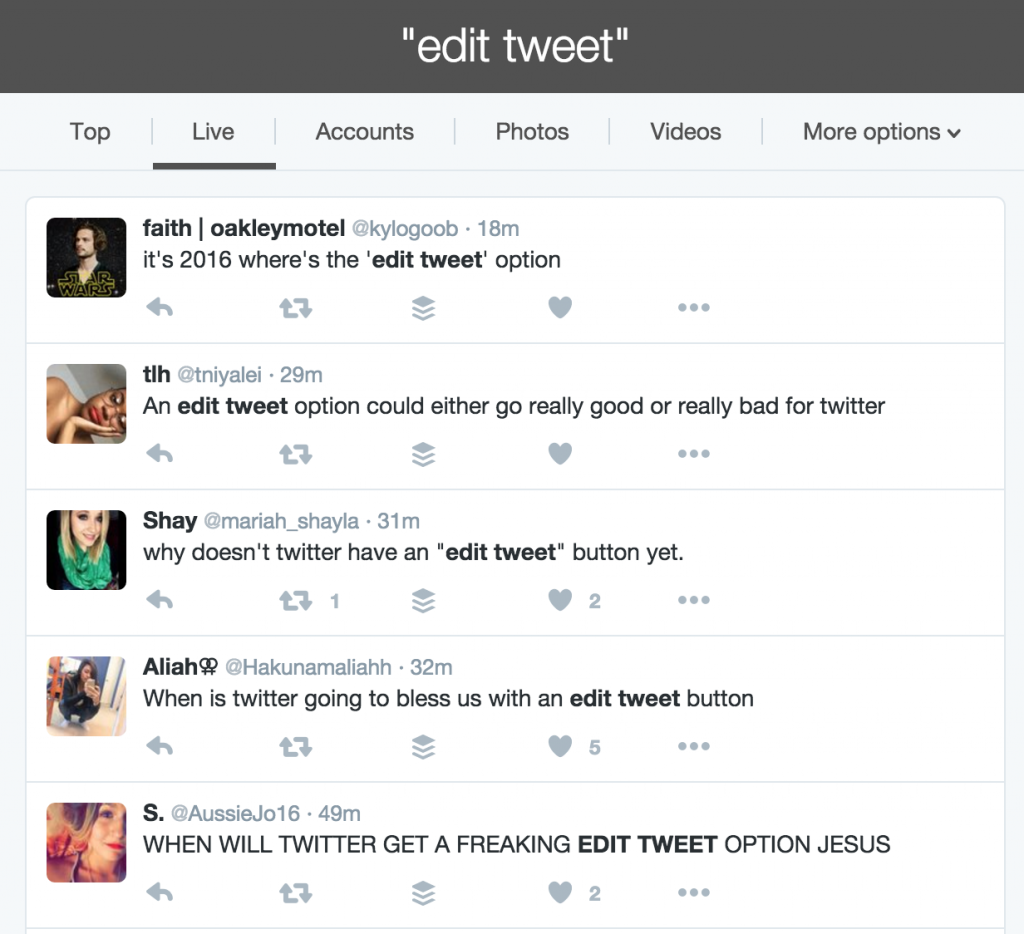
Users shouldn’t fully determine product vision, but they can play a major role in product development, and determining priorities. Countless other features are continuously requested. Somebody really should spend a lot more time listening to users. Which brings me onto…
Hire a CXO
While we’re on the subject of user experience, it needs to hire a Customer Experience Officer, if it hasn’t already got one. In the interests of brevity I shan’t bang on about why it needs one…
Better follower suggestions
If you’ve ever tried signing up to Twitter recently you’ll have noticed how much focus there is on celebrities and brands.
As we have discovered, the blue tick could prove to be horribly overrated. The rich get richer, but what does the user get? The user that’s not interested in following celebs or big brands… gets very little.
There should be better onboarding for all kinds of new users, and I suspect that brings us back to data, and personalisation.
Twitter’s onboarding process seems to be rather too linear, with a few obvious pre-defined topic themes, and not much else going on. All roads lead to the blue tick brigade, and even these are not always well-matched suggestions (check out ‘Literature’ if you want some light amusement).
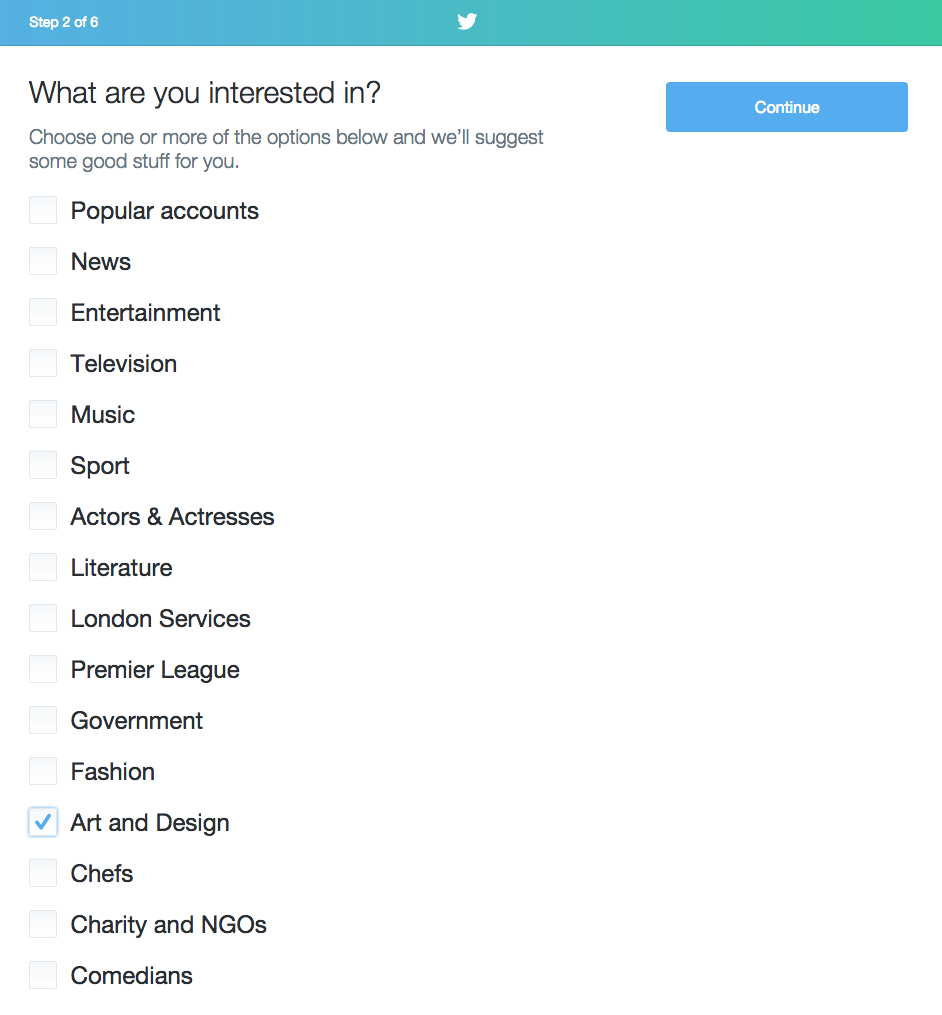
There needs to be more granularity here, at least for users like me.
Launch Twitter Pro
I can’t understand why Twitter hasn’t yet launched a pro service for brands, celebs and professional users. I’ve been waiting at least seven years for such a service.
I can only assume that it is so committed to being perceived as B2C company that it is happy to leave many millions of dollars of recurring subscription revenue on the table.
Who knows, but chasing its consumer dream hasn’t yet paid off. Why not take a little B2B revenue along the way? Diversifying its revenues is surely way healthier than relying on a fickle advertising market?
Pretty much everybody I follow works in the digital industry. I bet that a healthy chunk of them would pay $10 a month for a few pro features and no ads. I know I would.
Let’s do the maths. What would happen if just 1% of its active users upgraded to Twitter Pro at $10 a month?
That would add another 14% or so to its revenues, and highly profitable revenue at that.
Let’s look at it another way…
Twitter will have generated around $2.3bn in revenue during 2015, predominantly from ads (and 80% of that comes from mobile). It has 320m monthly active users. On average, that works out at $7.18 in ad revenue per user over a year, or 60¢ per user per month.
I’m willing to pay $10 a month, considerably offsetting any loss in ad revenue, and would become even more engaged with the platform as a result. Potentially a hugely profitable revenue stream.
I read earlier that Twitter has already got a Pro account of sorts, with some power users not seeing any ads. Maybe something is in the works…
Avoid peak optimisation
The big worry for Twitter is that it has already turned up the dial, with regards to optimising ad revenue.
When I browse Twitter via my mobile, I see something like one ad every eight or nine tweets. This begs the question: how many more ads can it show me?
When you consider that about 80% of Twitter’s revenue comes from the mobile channel, it has a problem. I’m not sure how much more juice it can squeeze out of its mobile users.
Analysts seem to want Twitter to attract more users, and the share price is regularly punished when it report low user growth.
As I’ve mentioned, I think diversifying revenue streams and improving the platform will be a better bet over the long term.
Dedicated executive focus
I suspect that CEO timesharing is not right for two businesses that are worth many billions of dollars each.
Achieve management stability
It also needs to steady the ship. There has been a huge executive shakeout at Twitter in the past year or so. This was compounded a couple of days ago after the news leaked about another four execs leaving the building.
Kiss and make out with developers
The rise and fall of Twitter’s once burgeoning ecosystem is a woeful tale, with the company changing many goalposts, making a lot of its data paid-for, and seemingly cutting off various developers and partners at the knees.
Adam Cranfield suggests, among other things, that Twitter creates an app platform to fix itself…
A good idea. I reckon it should go the extra mile and have the equivalent of full on make-up sex with the developer network.
Enable private networks
Here’s another great idea, from Philip Storey…
What do you think? Is Twitter destined to be acquired, or to fade out, or can it grab the bull by the horns and take control of its destiny?
The article
The 17 things Twitter should do to transform its fortunes was first seen from
https://searchenginewatch.com